LPI 101: Vendor-Neutral Linux Certification
Our reviewer takes on the revised LPI 101 exam, the first of two required to earn LPIC 1 certification.
by Robert M Flemen Jr
2/11/2004 --
 |
 |
 |
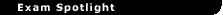
| Exam |
|
 |
|
#117-101: LPI 101 Exam (one of two exams required for LPIC Level 1 Certification) |
 |
| Vendor |
|
|
|
Linux Professional Institute (LPI) |
 |
| Status |
|
|
|
Live (updated March 2003). Available at Prometric and Pearson Vue testing centers worldwide and through traveling testing events sponsored by LPI. |
 |
| Reviewer's Rating |
|
|
|
"Don't let the 101 fool you: This exam is NOT for Linux newbies -- it requires at least moderate experience with the Linux OS." |
 |
| Test Information |
|
|
|
Apx. 65 questions, 90 minute time-limit, score of 500 on a scale of 200 to 890 needed to pass. Cost: $100 (U.S.). |
 |
| Who Should Take This Exam? |
|
|
|
Candidates with hands on Linux skills who want to prove their system administration skills. NOTE: Must also take 102 exam to earn LPI's Level I certification. |
 |
 |
| Test Objectives |
|
|
|
Click here |
|
|
|
|
|
|
|
|
|
|
|
|
 |
The Linux Professional Institute is a Canadian-based nonprofit that was formed in 1999 to develop a community-sponsored, vendor-neutral Linux certification.
LPI currently offers two levels of Linux certification: Level 1 (LPIC 1) and Level 2 (LPIC 2). Another, Level 3 (LPIC 3), is currently in the early stages of development. Its LPIC 1 certification is a recommended prerequisite or requirement for several vendor-specific Linux certifications, including those from IBM and Novell. This exam review looks at the first of two exams needed to earn LPIC 1 certification, exam 101.
LPI's 101 exam consists of multiple-choice and fill-in-the-blank questions. Note that the 101 doesn't mean this exam is easy: LPI candidates are expected to have a solid understanding of a pretty broad range of topics, and LPI is famous for asking questions about obscure command line options. As I was looking for a challenge, I recently took this exam as a measurement of my Linux skills. I studied heavily for about four weeks, and I was still nervous when I walked into the test center. I'll share more about how I did later, but first let's look at what the exam covers.
Test Objectives
LPI's 101 exam is broken down into five main objective areas:
- Hardware and Architecture
- Linux Installation and Package Management
- GNU & Unix Commands
- Devices, Linux Filesystems, Filesystem Hierarchy Standard
- The X Windows System
LPI's examination objectives are presented a little differently than you may be used to. Each of the above topics contains various subtopics that are weighted on a scale of one to 10, with 10 being the most important. Questions relating to more important topics will appear in greater number than those deemed less important -- all exam objectives are not created equal! Your first stop should be to visit LPI's Web site here and read the objectives for yourself, paying close attention to those with a five or higher weighting. (While you're there, also check out the sample questions provided by LPI here.)
To give you a better idea of what's covered, following is a more in-depth breakdown of the five main exam objectives (plus a few exam tips).
Hardware and Architecture
The hardware focus of this exam tends to be fairly basic, such as identifying types of cards or connectors, installation of hard drives (SCSI), sound card configuration, as well as modem installation. Be familiar with:
/proc/ioports
/proc/interrupts
/proc/dma
/proc/pci
Know what these dynamic files contain, what information can be gathered from them, and how they fit in with hardware installation. For example: If you thought that a modem and a sound card were not working because of an IRQ conflict, you could go into the /proc/interrupts file and possibly see or even resolve this conflict.
Tip: For the most part, Linux does not like winmodems!
Linux Installation and Package Management
LPI expects its 101 exam candidates to be able to install Linux on a clean system. LPI also requires candidates be able to install and/or upgrade software on that Linux system after that initial install. In true vendor-neutral fashion LPI does not play favorites: The ability to install and upgrade software from source code, rpm's (Red Hat's packaging system), and deb's (Debian's packaging system) are absolutely critical for any hope of passing this exam. Know all the command line options for both package managers, for example:
rpm -qip
This command will provide information about an rpm package that you have downloaded but not yet installed on your system. Don't neglect Debian -- if you don't use it, plan to memorize the commands and their options (Debian is usually classified as a more complex distribution of Linux for advanced users), for example:
dpkg -r or dpkg --remove
Know that this will remove a Debian package, but NOT the configuration files. To completely remove a package from the system you then must run:
dpkg -P or dpkg --purge
This will purge the configuration files from the system, at this point the package will be completely removed from the system.
Knowing how to use Red Hat and Debian's package managers is a great start, but you are also expected to be able to compile software from its source using the below tools which are found across most distributions:
tar
bzip2
gzip, gunzip
./configure
make
make install
Candidates are expected to know what shared libraries are and how to work with them (e.g., ldd, ldconfig, ld.so.conf, LD_LIBRARY_PATH).
Finally, Linux boot loaders are emphasized in the objectives, so candidates should be familiar with both LILO (LInux LOader) and GRUB (GRand Unified Bootloader), as well as their respective configuration files lilo.conf and grub.conf.
GNU and UNIX Commands
This section makes up a bulk of the exam, and you should focus a large amount of preparation time on this objective. LPI loves command line options and tests very heavily on them. I actually hate to give this advice, but for this test you really need to memorize all the command line options for the commands in the objectives. I have always felt testing this kind of knowledge caters more to people who could just memorize things out of a book, rather than those who understand the concepts and can find that information when they need it, but this is the exam.
Some of the topics and commands that a candidate should be very familiar with are:
- Working with processes: ps, nice, renice, top
- Working from the command line: bash, set, unset, echo, export, etc.
- Working with the vi editor: :q, :q!, :w, :w!, ZZ, dd, /, ?, etc.
- Processing and searching text: sed and grep
- Using pipes and redirection: |, tee, >, <, >>, etc.
- Basic file management: cp, mv, ls, cat, rm, mkdir, etc.
Devices, Linux Filesystems, Filesystem Hierarchy Standard (FHS)
LPI 101 exam candidates should know the process of creating partitions on drives, creating file systems on partitions, mounting and unmounting file systems, maintaining and repairing those file systems, using disk space quotas, as well as how file systems should be organized. File systems in Linux follow a standard called FHS, Filesystem Hierarchical Standard, which basically suggests how certain directories should be organized. For example:
The X Windows System
The final objective area on the 101 exam is the X windows system for Linux. The key to this section is to learn and memorize the key configuration files involved in installing, configuring, running X windows, as well as having remote clients connect to a X window session on a "server." These files include:
.xinitrc (note the "." In front of the file indicates it is a hidden file.)
.Xdefaults
.Xresources
XF86Config (please note this is the configuration file, you use "xf86config" lower case to configure it.)
Some commands you should definitely get to know are: XF86Setup, xvidtune, xf86config and xhost.
Tip: Know how to configure a desktop environment and how to configure its display manager, such as XDM (X Display Manager), GDM ( Gnome Display Manager), KDM (KDE Display Manger).
Studying for the Exam
When I took the exam late last year, I could not find a single book covering the revised objectives. And here's the bad news: Not much has changed since then (although there appears to be some in the works). What I ended up doing is using two older books: O'Reilly's "LPI Linux Certification in a Nutshell" and "The LPIC1 Certification Bible" from John Wiley & Sons. I then took the updated test objectives and marked off all of the chapters I would need to read. This worked, but jumping around in a book is a bit of a pain. The information in these two books will get you through this test, but only if you have actually installed and used Linux. I can't emphasize enough how important it is for you to install Linux (several times) and actually do the things these books teach you. If you're new to Linux, I would recommend either SuSE Linux or Mandrake Linux -- they are relatively user friendly and are suitable to help prepare for the exam.
Closing Thoughts...
LPI's 101 exam is very challenging, and while in my opinion it does ask a bit too many command line option questions, the exam is a fair one. The fill-in-the-blank questions require careful attention -- make sure you type everything asked for (LPI indicates when it wants things like command options). Anyone who wants to show they have moderate or "junior" system administration skills with Linux should pursue LPIC 1 certification.
Well, I guess I 've kept you in suspense long enough -- it's time to let you know how I did on the exam. Drum roll please…I passed, but by the skin of my teeth! The LPI exam 102 is next on my hit list, and in few weeks I will be ready to give it a shot. I'll let you know how it goes.
Robert M. Flemen Jr. is an IT professional with more than seven years of experience in the IT field, including time as a network administrator, technical support analyst and IS quality control analyst. Certifications held include: MCSA, MCDST, MCP, A+, Network+, Server+, Security+, iNet+, Linux+, CIW-A, LCP, and LPIC Level 1. You can visit his forums at http://www.syn-4ck.org or contact him at .
More articles by Robert M Flemen Jr:
|

 Exam Review Article
Exam Review Article