A Different Breed: Mac OS X Server Essentials
Despite 114 questions, our reviewer found Apple's ACTC exam --- recently updated for Jaguar -- a little less challenging than he would have liked.
by Don Jones
4/8/2003 --
 |
 |
 |
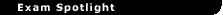
| Exam |
|
 |
|
#9L0-504: Mac OS X and Mac OS X Server Essentials |
 |
| Vendor |
|
|
|
Apple |
 |
| Status |
|
|
|
Live |
 |
| Reviewer's Rating |
|
|
|
"This exam isn't difficult if you have any experience with Mac OS X Server -- or if you've read a good book on the subject" |
 |
| Test Information |
|
|
|
Reviewer's exam had apx. 114 questions, 2 hour time limit. 72 % needed to pass. Cost: $150 (U.S.) |
 |
| Who Should Take This Exam? |
|
|
|
Passing earns candidates Apple's ACTC title, version OS X 10.2 |
 |
 |
| Test Objectives |
|
|
|
Click here (PDF download) |
|
|
|
|
|
|
|
|
|
|
|
|
 |
Apple's "Mac OS X and Mac OS X Server Essentials Exam," 9L0-504, is the exam needed to earn the company's Apple Certified Technical Coordinator (ACTC) credential. (Apple also offers a higher-level Apple Certified System Administrator credential, but this exam is not required for that title.). It's a new exam, created shortly after Apple updated its program for the new 10.2 version of OS X , code-named Jaguar.
The exam I took included a whopping 114 questions which I had about two hours to complete. It can currently be scheduled through Prometric testing centers (www.2test.com). The exam's passing score is 72 percent, meaning you'll need to get about 83 questions correct to pass. Fortunately, that won't be difficult if you have any experience with Mac OS X Server -- or if you've read a good book on the subject. This exam will set you back $150 (US). You need to acquire a free Apple Tech ID before Prometric will register you for the exam; get your ID and an exam prep guide online at certification.apple.com.
A Knowledge-Level Exam
Exam development folks categorize exam difficulty using Bloom's Taxonomy, a hierarchy of cognitive difficulty levels. At the bottom of the taxonomy is knowledge, referring to exam items that simply test your ability to recall facts and figures. Just above knowledge is comprehension, which tests your ability to actually relate terms and facts to specific concepts. Most of Apple's OS X exam items check in at the knowledge level, meaning you'll simply need to recall facts and figures in order to answer them correctly. For example, you may be asked about the minimum system requirements for OS X Server, or which protocol is used to access Apple's Open Directory service.
The good news is that knowledge-level exam are generally easy to pass if you know how to study and memorize. You won't find scenario-style questions, which generally pose some sort of business problem and then ask you what steps you'd take to achieve the stated business goals. Unfortunately, knowledge-level exams can't do a very good job of discriminating between people who really know how to use a product and people who just know how to read a book about the product. If Apple's ACTC program ever becomes a must-have credential, unless Apple increases the difficulty level you may see a lot of "paper ACTCs" running around, having passed the exam without much actual hands-on product experience.
Exam Format
The exam is a traditional multiple-choice exam, with a few matching style questions (match the task to the appropriate tool) and a few order questions (place the tasks in the correct order). At the end of the exam, your score report will show you not only the percentage of items you got correct for the exam, but also the percentage you got correct within each of the exam's twenty subject areas. This breakdown can be a helpful study guide if you don't pass, telling you exactly where to study before you try again (one reason such breakdowns aren't included in many other certification programs).
Most questions are simple, involving two or three short sentences, with a handful of single-word or short-phrase answers to choose from. You'll find a lot of annoying "choose all that apply" questions, which generally serve to make the exam artificially difficult.
OS X Server
The exam is weighted slightly toward Apple's server platform, which makes sense because most network administrative tasks are accomplished there. You'll need to have a string knowledge of what each server-based tool is used for, including Workgroup Manager, Server Monitor, Server Settings, and so forth. You'll also need to be familiar with OS X Server's additional capabilities, such as what Open Directory is for and how it's used, how Firewall Services are configured, and so forth. In particular, become very familiar with Password Server and Workgroup Manager: These are key tools in an OS X environment and Apple expects its certified community to know what they do, how they work, and how they work together. Also know how to install OS X Server, starting with system requirements to the actual steps involved in installing and configuring the system.
Tip: Practice configuring users and groups in Workgroup Manager. Know what settings you can configure, and what user-specific settings might be configured elsewhere.
I definitely came away with a feeling that I'd been asked at least four times what each server configuration tool was used for, or which tool I'd use for a particular configuration task. According to the end-of-exam printout, server configuration weighs heavily in the exam's overall score, but I wish the questions had required a bit more thought and not just asked "which tool would you use to…."
Apple also expects ACTCs to be very familiar with NetBoot -- everything from how to create NetBoot images to selecting a boot image from a client to forcing a client to use NetBoot (including startup keypresses to jump into NetBoot mode), and so forth. Know the differences between static and dynamic NetBoot and how to configure each. I've never used NetBoot, but the questions were so straightforward that, according to my end-of-exam printout, I did fairly well. That said, if you're not used to picking apart questions and answers SAT-style, you would do well to practice using NetBoot before sitting down for the exam.
Directories, Authentication and Authorization
Directories are a big deal in the modern enterprise, and Apple provides support for Open Directory, Netinfo directories, and more. Apple expects its certified professionals to know how these directories interoperate, and how they connect to other Apple-based directory services on the same network. You'll also need to know how OS X clients interact with these directories, including how you can configure clients' service discovery options. Finally, make sure you understand authentication, including Apple's Password Server, and how it interacts with clients and directory services.
Tip: Know the difference between authentication and authorization, and make sure you know how to interpret Unix-style file and folder permissions.
I found the directory-based questions to be the most difficult. I have a tough time separating the various directory services -- Open, Netinfo, and so forth -- in my head, because I don't use them much and never really bothered to read much about them. I'm especially poor at knowing how the various directories interrelate. If a user logs on to one directory, what resources can they access in another? That's one area Apple seems to place a bit of emphasis on that I wasn't prepared for.
Web, File, Print, and E-Mail
OS X has built-in services for Web serving, File serving, Print sharing, and e-mail, and, of course, Mac administrators should know how to configure these, as well as what each is used for. When preparing, practice configuring e-mail boxes and the mail server (including applying security options), as well as multiple Web sites, Web site permissions and advanced services like WebDAV.
Apple file and print sharing has some quirks. For example, OS X can't print to a network printer via TCP/IP unless the printer is PostScript-compatible. You can, however, share directly-connected USB printers with other OS X clients. When studying, learn the differences and how to configure print sharing appropriately. Also become familiar with the different file services OS X can connect to, including the Apple File Protocol, CFS/SMB (Windows), and NFS.
Other important objectives in this area include creating a share point and assign permissions, as well as disk quotas and how to configure them for specific users.
This was an easy section of the exam. My biggest use of OS X as a server platform is resource sharing, the your options for sharing files, printers, Web sites, and so forth are pretty straightforward. I've never actually used OS X's mail services, but I know enough about mail servers in general that I felt pretty confident about my answers to those questions.
Networking
This exam covers the basics, like how DHCP works, what information DHCP can provide to a client, what information DHCP needs when you set it up and how to configure that information. And don't forget about the new feature in OS X 10.2, Rendezvous.
Within OS X 10.2 there's many networking tools at your disposal, including the valuable Network Utility. However, network troubleshooting commands like Nslookup, Ping, Tracert and so forth still have a role to play. Practice configuring an OS X client and OS X Server computer for a TCP/IP network, and practice connecting them to one another for file and print services. Be familiar with all the troubleshooting tools and their uses.
Apple puts an emphasis on networking for its ATCTs. That's a sensible decision on Apple's part; the network is one of the most critical and often difficult-to-configure portions of any operating system. However, I do wish there had been some troubleshooting questions or questions aimed at my ability to set up a network to meet specific business requirements; all I was required to do was parrot facts about what tool does what task, what information a particular configuration requires and so forth.
Unix
OS X is based on BSD Unix, and you should expect to be tested on those Unix roots. For example, know how to use common Unix commands like sudo, man, chown, ls and so forth. At the very least, you need to know what these commands do; you won't likely be tested on actual syntax. Unix file and folder permissions do play a role, as do the various ways to jump into a Unix command line (Terminal) -- even when the computer won't start properly.
You won't find Unix to be a major piece of the exam; most of Apple's value comes from the great user interface, not in the underlying command-line interface. I could have actually lived with more Unix questions; I'm a big Unix fan from way back, and I find myself constantly jumping into terminal to perform tasks that the UI buries to deeply or makes inconvenient.
OS X Clients
For its ATCTs, Apple focuses on the business purposes of the OS X operating system. You should know a bit about Classic mode, including its special folders, how to operate it, and its configuration options. You should understand how Personal File Sharing works, and what it gives external users access to on a client machine. And be familiar with centralized client management.
I was pretty pleased with the client-side coverage. I was especially glad that the questions stayed focused on business-related topics, like network configuration, security, resource sharing, and so forth, without straying into end-user questions on how to use iDVD or something.
Overall Thoughts
If you've taken a CompTIA exam, then exam 504 won't be an unusual experience. The questions tend toward the simplistic, and your biggest problem will be memorizing enough facts to pass. In fact, as you're taking the exam, make a quick note on the provided note paper or wipe-off board if you run across a question that you're unsure of. Odds are that you'll find another question later that clears things up, and you can hop back to the original question and refine your answer. Apple could correct this with a better review of the questions included in each version of the exam.
You're looking at a pretty broad domain of knowledge to pass this exam. However, as I've already explained, most of what you will need to know is just knowledge. If you've spent some quality time with a good OS X Server book, you'll know most of the facts you need to correctly answer enough questions to pass this exam. 
Don Jones is the owner and operator of ScriptingAnswers.com, a speaker at national technical IT conferences, and the author of nearly twenty books on information technology. His latest book is "Managing Windows with VBScript and WMI" (Addison-Welsey) and he's completing "Windows Administrator's Automation Toolkit" (Microsoft Press). You can reach Don at his Web site or at .
More articles by Don Jones:
|

 Exam Review Article
Exam Review Article