Lotus Notes Domino 6 System Administration Update Exam
Greg Neilson offers this guide for CLPs ready to step up to R6.
by Greg Neilson
2/4/2003 --
 |
 |
 |
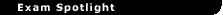
| Exam |
|
 |
|
Lotus Exam #602: Notes Domino 6 System Administration Update |
 |
| Certification, Vendor |
|
|
|
CLP, Lotus |
 |
| Status |
|
|
|
Live |
 |
| Reviewer's Rating |
|
|
|
"Tests your awareness of the new features, not
your memory" |
 |
| Test Information |
|
|
|
45 multiple-choice questions (38 questions scored, 7 unscored). 70 percent needed to pass. Cost: $100. Available at CATGlobal and Prometric centers worldwide. |
 |
| Who Should Take This Exam? |
|
|
|
R5 System Administration CLPs and Principal CLPs seeking to upgrade to R6. |
 |
| What Classes Prepare You? |
|
|
|
Exploring New Features in IBM Lotus Domino 6 Administration (ND720) |
 |
| Test Objectives |
|
|
|
Click here and scroll down to exam (PDF download) |
|
|
|
|
|
|
|
|
|
|
|
|
 |
Notes Domino 6 was released in October last year, and for existing R5 Certified Lotus Professionals (CLPs), the upgrade exams for both system administration and application development were released at roughly the same time.
I recently completed the system administration upgrade exam. In this article, I'll give you a quick overview of the major areas you are expected to be familiar with in the exam. Note that for R5 Principal CLP in System Administration holders, we're awaiting a further upgrade exam (#623: Configuring Domino Web Servers) that should be released later in 2003.
Exam Preparation
As I've mentioned in previous exam reviews I've written, I have found that the best resources for these exams are the products themselves, along with their documentation. You can download the administration documentation in PDF format from http://www-10.lotus.com/ldd/doc, which I personally found to be easier to read -- the chapter format is much easier to get through than the actual help database (although the databases are easier to search through). Make sure you also read through the release notes for the product, also available at the link above, which outline the new features and "gotchas" in the product. Two other relevant articles you should check out are the Domino 6 overview and Notes 6 overview from the Lotus Developer Domain. Keep in mind that you can also download trial versions of the software here.
I recently checked my Lotus transcript and found that this exam was my 15th Lotus certification exam, so I guess that over time I’m getting used to the way that Lotus approaches the material. Like other Lotus tests, you won't be examined on some obscure command-line parameters, but you will be expected to have a very broad conceptual knowledge of the product features. With plenty of preparation this exam is certainly not difficult, but that doesn’t mean that it’s easy either!
The key resource when preparing for your exam is the exam guide (see link in above sidebar). Make sure you review each and every objective listed within it. For major new areas such as the new certification authority, policies and xACLs, I found the best option to understand these was print out and read the chapters from the Administration help PDF files first then implement these hands-on. For the other topics, searching through the Domino Administrator help (HELP6_ADMIN.NSF) or the Notes help (HELP6_CLIENT.NSF) and following the information while using the product was my preferred method to learn.
Tip: Don't take the Notes client sections too lightly. It's tempting to want to concentrate on the heavy technical features of the Domino 6 server, but there's a lot on this exam about the new Notes 6 features. (This shouldn’t be a total surprise since the exam objectives that relate to each product is of the same proportion). In other words, ignore those end-user features in Notes 6 at your peril!
Implement Mail, Calendaring & Scheduling, and ToDo Features
Working with attachments in the Notes client is main area of change in the Notes client. You can now drag and drop file attachments to/from your Notes documents to the operating system. Note that when you right click on an attachment, the new options available -- Open and Save -- are more user-friendly than the old Launch and Detach options. Lastly, when forwarding and replying to e-mails with attachments, you have the options available to remove the attachment first. This can be done via the Reply, Reply to All and the Forward buttons, or instead via the Action menu.
Notes mail users can customize specific colors for incoming e-mails for up to three different specified lists of users. For example, I could have e-mails from my manager highlighted using a specific background and text color. Therefore, when I open my mail I would see these e-mails using this different background. This is set via the Tools, Preferences, Mail, Color tab when working with the user mail database.
A new feature is document locking. This is an optional database property that resides on the Basics tab and requires an Administration Server to be configured in the database Access Control List (ACL). When enabled, users can right select document(s) in a view and lock or unlock them using either the Actions menu or by right-clicking and selecting the option.
Implement New Lotus Domino 6 End-User Features
Policies are a major new component for this version, so both for the exam and the real world you will need a solid grasp of these. I suggest you read through Chapter 8 of the Administration manual very closely. The manual takes 40 pages to discuss this, so clearly I’ll only be able to touch on the main characteristics here.
There are five main areas for which policy settings documents can be created. They are:
- Registration – defines default settings for user registration.
- Setup – defines Notes user initial setup options, such as Location document settings.
- Desktop – used to control and update users Notes desktop.
- Mail Archiving – used to define how and when mail is archived.
- Security – controls password management, including synchronization of Notes and Internet passwords for users.
Once these policy settings are defined, policy documents can be created to apply them. There are two types: Organizational (which apply to all users within a given Organization (O) or Organizational Unit (OU) hierarchy; for example, */LOTUS) and Explicit (which are applied to a specific users and groups). In the case when both types of policy apply to a user, the Organization policy is applied first before the Explicit policy.
Tip: Create all the available types of policy settings documents in your test environment so that you understand what each of these can and can't do.
To find out the effective policies in place for a given user, use the Policy Synopsis tool. This is launched in Domino Administrator in the People and Groups tab, Tools option. This tool writes its results to the Policy Synopsis database (POLCYSYN.NSF) and be configured to show just the hierarchy of policies that are to be applied for that user, or optionally also the specific settings as well.
Another useful tool for policy management is the Policy Viewer, which is launched from the Configuration tab of Domino Administrator. You can then view and edit policies listed by either their settings or by their hierarchy and also assign them to users and groups.
The Startup folder, located within the More Bookmarks bookmark, contains database links and URLs that are launched automatically when the Notes client starts up. Bookmarks are dragged and dropped into this folder in order to populate it. The History folder is similar to that we see in Web browsers, but it contains Notes documents, views and databases, as well as Web sites accessed in the last seven days.
The Launch pad is an configurable area of the Notes Welcome page from which users can directly open databases, similar in manner to the old Workspace. Quick notes are a feature that can be accessed from the Basics Welcome page, and allow users to perform tasks such as creating an e-mail, contact, journal or to-do item directly by clicking here rather having to open their mail database first.
Implement Security and Replication Features
Version 6 introduces a completely new way of working with the certification authority functionality. This can now allow us to use the same automated process to manage both Notes and Internet certificates and maintain a Issued Certificate List (ICL) and a Certificate Revocation List (CRL). As you might expect from their names, an ICL is a copy of all issued and unexpired certificates, and the CRL is a list of revoked certificates.
In order to do this, a new server task known as the CA (Certification Authority) task.. Existing Notes certifiers and Internet key rings can be migrated to be managed by this task, as well as those newly created. To load the task, you issue the LOAD CA command at the server console. To force the processing of requests, issue the command TELL ADMINP PROCESS ALL followed by TELL CA REFRESH. In order to view which certificates the CA tasks is managing, enter the command TELL CA STAT. Review chapter 44 of the Administration manual for all of the details on this.
In the Server document within the Domino Directory there are a number of new fields than provide more granular administration access than previous versions. Review chapter 38 of the administration manual for the full details, but the two main ones of interest are:
- Full Access Administrators – Administrators who have manager access to every database on the server, regardless of whether they are listed in the database Access Control List, and also even if not listed in document readers fields.
- View-Only Administrators – who can issue server console commands that display information (SHOW SERVER, SHOW TASKS etc.), but aren't able to issue commands that change the server environment.
In the previous section, we discussed policies. There are two new roles defined in the Domino Directory that need to be given to administrators who will be creating and modifying these policies. Not surprisingly, these are called PolicyCreator and PolicyModifier.
One of the main focus areas for version 6 is support for ASPs. In order to enable multiple discrete companies to be able to be securely served from the same server instance, a more granular level of security is required. Extended ACLs (Access Control Lists) -- or xACLs for short -- provide this by defining access to specific documents or types of documents and fields. xACLs can be used for the Domino Directory, Extended Directory Catalog or the Administration Requests databases. Chapter 25 of the Administration manual describes this in more depth.
Server Stability and Performance Tuning
Version 6 introduces a new LZ1 algorithm for compressing attachments. This is optionally enabled in the Advanced database properties page for each database. However, be aware that this should only be used in fully migrated version 6 environments. Downlevel clients are still able to access these access attachments from a version 6 server using this mode of compression, but first the server must convert the attachment to the previous Huffman algorithm, thus putting a large processing load on the server.
The replication engine has been further improved, and a new streaming replication feature has been added. By grouping requests together, this means the network traffic for replication is greatly reduced. It is also means that during replication, Notes users can be begin to work on new documents as they arrive, rather than having to wait for replication to complete. Incoming documents are received in ascending size order.
A new Java-based console application enables administrators to manage the server console without requiring Domino Administrator. This can also allow an administrator to console multiple servers at once, which is not possible with Domino Administrator. Two other useful features are the text customization for specific types of messages (for example, fatal, failure and warning messages), and also that the remote console can have triggers set to pause when errors are encountered or to set notifications.
Path of the CLP
At the time of writing, there are approx. 500 version 6 system administration CLPs that have passed this exam, compared to just over 13,000 currently certified on R5. So there are still many that will likely want to upgrade their certification to the new version in the upcoming months.
For those who were thinking of starting on their CLP certification, I would still suggest you consider completing your R5 certification first and then take the version 6 upgrade. The CLP exams for version 6 are still coming online (2 of the 3 are expected in Q1 2003, with no current outlook on the remaining exam), whereas the R5 exams are available now. Also, it will likely be a while until many enterprises upgrade to this new version, so you will likely need to understand both versions anyway. So by taking a total of 4 exams instead of 3, you get to be a CLP on two versions -- well, that's almost a bargain! 
Have you taken this exam? How hard was it? Post your rating below!
Greg Neilson, MCSE+Internet, MCNE, PCLP, is a Contributing Editor for Microsoft Certified Professional Magazine and a manager at a large IT services firm in Australia. He's the author of Lotus Domino Administration in a Nutshell (O'Reilly and Associates, ISBN 1-56592-717-6). You can reach him at Attn: Greg.
More articles by Greg Neilson:
|

 Exam Review Article
Exam Review Article