The New Network+
CompTIA’s newest version of its Network+ exam tests your knowledge of the OSI model, media types, IP addressing, IEEE standards, remote access, wireless networks and more.
by Andy Barkl
5/25/2005 -- Since CompTIA's Network+ certification was created in 1999, it's been widely used as a gauge of a candidate’s basic understanding of PC-based networks and as a stepping stone to higher-level industry computer and network certifications. The Network+ exam can be used as an elective toward the popular Microsoft MCSA certification and is required by some Novell certifications.
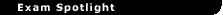
| Exam |
 |
 |
 |
Network+ 2005 (N10-003) |
 |
 |
| Vendor |
|
|
CompTIA |
 |
 |
| Status |
|
|
Live. Available at Pearson Vue and Prometric testing centers worldwide. |
 |
 |
| Reviewer's Rating |
|
|
"The CompTIA Network+ exam has been updated with some older network technologies removed, and newer technologies added." |
 |
 |
| Test Information |
|
|
Approx. 85 questions, 90 minutes, passing score of 554. Cost: $207 (U.S.). |
 |
 |
| Who Should Take This Exam? |
|
|
Candidates for Network+. |
 |
 |
| Test Objectives |
|
|
Click here |
|
|
|
|
|
|
|
I tackled the original Network+ exam (N10-001) in May 1999, the second version (N10-002) in February 2002, and the latest version (N10-003) earlier this month. I was given 90 minutes to complete the exam's 85 questions. The passing score was 554 on a scale of 100-900. This exam allows you to mark questions for review and move forwards and backwards through your question set. My exam didn’t include any simulator-based, fill-in-the-blank or other question types like pick-and-place or drag-and-drop. All questions were of the standard multiple-choice format, with either select one or a designated number of correct answers (usually no more than three). There weren’t even any network exhibits!
The Network+ 2005 exam is a significant update of the previous one, removing some older network technologies while adding some new ones.
The main objectives of the Network+ exam are Media and Topologies, Protocols and Standards, Network Implementation, and Network Support. You can find a primer on these topics from Cisco Systems, which includes many of the objectives, here. Pay close attention to these documents: Internetworking Basics, Introduction to LAN Protocols and Internet Protocols (IP). Besides this, there are many popular self-study guides from publishers such as Exam Cram 2, Microsoft Press and Sybex. Most of these publishers will probably have updated versions of their Network+ study guides available for sale by September 2005.
The Network+ exam requires knowledge of many PC-based networking technologies. In this article, I’ll address some of the main areas to study for the new exam by mapping to the official objectives, which you can find here.
TIP: The previous version of the Network+ exam (N10-002) is available for testing until June 30, 2005. If you have already started studying for this certification and have purchased one of the many popular self-study guides, I recommend you continue on your planned path. If you won’t be ready in time to take the exam before the expiration of the N10-002, use the exam objectives reference to study what’s been added to the new exam. A comparison of the 2001 to 2005 objective changes is available from CompTIA here. We'll also cover some of these changes below.
Media and Topologies
Some of the objectives in this domain include:
- Recognize logical or physical network topologies.
- Specify the main features of networking technologies.
- Specify the characteristics of popular cable types.
- Recognize popular media connector types.
- Identify the purposes of network components.
- Specify the characteristics of wireless technologies.
- Identify the range and speed of wireless services.
| -- advertisement (story continued below) -- |
|
|
The objectives of this domain remain very much the same as they did in the previous version of the exam with one exception: wireless services. You won’t find much, if any, coverage in the current self-study guides to fully prepare you for the questions you may encounter on this topic. Until the updated guides come out, here's a few related links for you:
The most popular physical network topology today is star, or at least a some kind of variation, such as star-bus. Star topologies require more cable per network than bus, but they're easier to troubleshoot. Physical bus networks are mostly a thing of the past. They were limited to the number of devices per network, usually 30, and were also less fault-tolerant than star. If there was a break in the bus cable at any point, it would stop all communications.
A mesh network implies some path of redundancy. The Internet is one example of redundant paths in a network, usually preventing full loss of communications even when major outages occur. In a physical ring topology, there is no beginning or end to the cable. One network device was simply wired to the next and so on. Logical topologies define the flow of network communications. There were many combinations of physical and logical topologies used over the years. One such combination was the physical star/logical ring, popularized by IBM.
TIP: If presented with a diagram or description of network traffic flow, remember,“it’s just logical."
Many of the topics on the Network+ exam can be memorized using flash cards. Some of the self-study guides mentioned include testing software created using the flash-card concept. But you’ll probably remember the exam topics better by creating your own. So, pick up a pack of 3 x 5 index cards at your local office supply store, write down each term from the official exam objectives link I provided earlier, and write the definition on the back side of each card. Such as "802.3: Ethernet" with the definiton "Uses the CSMA/CD media access method" on the back of an index card. Or "802.5: Token Ring"—"Uses the token access method." What should be on the back side of your 802.11 flash card? "Wireless." What about the three popular wireless types (a, b and g)? And their speed and distance limitations? One more card you should include in this bunch is "FDDI," "What’s the acronym stand for?" "What’s the media type and basic design philosophy for communications flow?"
TIP: 802.1x is an IEEE authentication standard which supports wired and unwired network communications.
Media connector types such as RJ-11, RJ-45 and Fiber LC should each have their own flash card. (Trivia time: What does the acronym RJ stand for?) Fiber LC, SC and ST connectors can be used with single-mode or multi-mode cable. There’s a great diagram and description of each available here.
Continuing with your flash cards, you need to remember there are seven layers in the OSI model. From the seventh to first layer, they are: Application, Presentation, Session, Transport, Network, Data Link and Physical. One anagram I came up with years ago to help in memorizing the different layers is "All People Seem To Need Domino’s Pizza," or in reverse: "Please Do Not Throw Sausage Pizza Away." Add some caffeine and you’re set!
Ask yourself questions about everything: Hubs are repeaters and operate at Layer 1. What’s the name of Layer 1 again? Bridges (mostly replaced by switches) and NICs operate up to Layer 2. Routers work at Layer 3. Gateways for protocol conversion and connecting dissimilar networks, along with firewalls—which can inspect traffic, provide intelligent filtering and security—operate all the way up to Layer 7. At this layer are the common networking services, such as DNS for mapping host and domain names to IP addresses, WINS for mapping Windows computer names to IP addresses, and DHCP for leasing IP addresses automatically to workstations.
TIP: Bridges and switches filter network traffic based on physical address (MAC) unless it’s broadcast. In that case, the frame is sent to all ports.
Protocols and Standards
Some of the objectives in this domain include: identify the components necessary to effect multilayer switching; apply flow masks to influence the type of MLS cache; describe Layers 2, 3, 4 and multilayer switching; verify existing flow entries in the MLS cache; describe how MLS functions on a switch; and configure a switch to participate in multilayer switching. Sound crazy enough? Just kidding! The real Network+ exam objectives are:
- Identify a MAC address and its parts (Did you know it came in parts?).
- Differentiate the popular protocols of today’s networks in terms of routing, addressing, naming and interoperability.
- Define the purpose and use of the most common TCP/IP suite protocols. (I wonder why we need to know more about this one than any of the others. Maybe because the world’s largest computer-based network uses it? Trivia time: What’s the world’s largest network?)
- Identify the basic characteristics of WAN protocols and access protocols. (Don’t forget about the security protocols!)
Where to begin? A MAC address does have parts: two, to be exact. The first half is an assignment to the manufacturer of the network interface and the second half is a unique identifier, or serial number if you will, for that particular interface or device.
TIP: MAC addresses are 48 binary bits in length. They are usually expressed with a hexadecimal number in 6 bytes. Bits, bytes, binary, decimal, hex ... Learn to convert!
Regarding the next objective, differentiating between the popular network protocols, many things in computer networking are referred to in terms other than protocols. For example, SMTP, FTP and HTTP are services but also protocols. Not to confuse the issue any more, CompTIA wants Network+ candidates to know the class of protocols that, for the most part, operate at Layers 3 and 4 of the OSI model—or don’t. They certainly want you to know all the others, but here they’re specifically asking about TCP/IP, IPX/SPX, AppleTalk and NetBEUI.
TCP is very much like SPX and works at Layer 4, so that leaves IP and IPX at Layer 3 (which is where logical addressing occurs, i.e., IP addresses). But what about NetBEUI? It doesn’t understand Layer 3, so when it comes to routing, it doesn’t understand that either, naturally! That certainly sums up why we don’t use it any more.
TCP/IP has become the de facto standard. You should focus most of your time and effort on understanding how it fits into the OSI model, addressing and, of course, how to troubleshoot it. IP addresses also come in parts: four of them. These are often called octets, because they're made up of 8 bits. An IP address without its subnet mask is useless. The mask defines which parts of the address is the network and which part is the host. There are default subnet masks for each class of IP address, as discussed below. Class A is 255.0.0.0, class B is 255.255.0.0 and class C is 255.255.255.0.
TIP: The Network+ exam doesn’t necessarily ask you to subnet IP addresses, which is a process of changing the mask, but it doesn’t hurt to learn it now. I recommend going to LearnToSubnet.com.
What you do need to memorize about IP addresses would include the three primary classes (IPv4) above. The class of an address defines how much of it can be used for the network and how much for the host. The first part of the address is what’s used to determine the class. Class A addresses a range of 1-126; B is 128-191; and C is 192-223.
TIP: IP address 127.0.0.1 is used for loopback testing.
Now let's tackle the TCP/IP protocol suite, specifically protocol and service port numbers. It’s time again for another series of flash cards. ARP is used to resolve logical to physical addresses, ICMP is used by IP to determine many things such as connectivity and reachability between devices using IP, and NTP is used by IP-configured devices to synchronize their clocks. Make sure you memorize these services and associated port numbers: FTP (20/21), SMTP (25), HTTP (80), POP (110) and IMAP (143). There are others listed in the exam objectives, so be ready for anything.
Remote access and security services and protocols round off this exam domain. POTS, ISDN and cable remote access technologies use modems but not T1-type connections. Frame-relay networks use what are called CSU/DSUs, but that’s a little beyond the scope of this exam. A VPN creates a private communication channel between computers across the Internet using either PPTP or L2TP, and IPSec. The PPP protocol is use to establish a remote session between computers. WEP is the protocol that secures connections between wireless devices. As objective 2.18 states, CHAP, RADIUS, Kerberos and some others are all authentication protocols.
TIP: WPA is the replacement for WEP.
Network Implementation
Some of the objectives in this domain include:
- Identify the basic capabilities of client-to-server connections to access resources, such as authentication, and file and print services.
- Identify the correct tool for network wiring tasks.
- Identify the purpose and use of common fault tolerance and disaster recovery methods used in networks.
CIFS is a file system that can be used by Macintosh clients to share files. SAMBA is an application service that, when loaded on a Windows computer, can make the process of connecting to file shares on a UNIX system transparent.
A punch-down tool is used to connect twisted pair wiring at the punch-down block in typical wiring. The tone generator is used to locate wiring ends in the maze of cabling that makes up many networks.
VLANs can be used to logically isolate and secure computers attached to network switch ports.
TIP: A router is required for computers separated by VLANs to communicate.
To circumvent problems related to power outages and disasters, network administrators will often implement UPSs, disk RAID and redundant hardware or locations. Network+ candidates should know that a UPS offers power protection from spikes, surges, brownouts and even blackouts. Disk RAID types commonly used include 0 (disk striping), 1 (mirroring) and 5 (striping with parity). This does eliminate the need for data backups which are commonly done with magnetic tapes. Hot, warm and cold site locations are established by disaster recovery teams to resume business operations and network communications.
Network Support
Some of the objectives in this final domain include:
- Given a troubleshooting scenario, select the appropriate network utility.
- Interpret visual indicators, such as link and activity lights, on various network devices.
- Given a network problem scenario, select the appropriate course of action based on a logical troubleshooting strategy.
Ping is used to test for connectivity between devices using IP addresses. Tracert is used to test for the path of communications between devices using IP addresses.
TIP: Know what the typical screen output looks like when tracert has been used to troubleshoot.
With Windows 98, Winipcfg/all can be used to list the IP address configuration including the workstations MAC (physical) address. For all other versions of Windows, it’s IPconfig/all. Netstat is commonly used to list all incoming TCP/IP connections and listening ports or services on computers. But NBTstat is used by Windows computers with an IP address to commonly list their NetBIOS to IP address cache.
TIP: Know the most common list of Netstat and NBTstat switches or commands: e.g., Netstat -a and NBTstat -c.
A network card’s link light (usually green) indicates a network connection, whereas the amber or orange colored light is usually an indication of network activity. Be sure to memorize the order and logical flow of the troubleshooting strategy as listed by CompTIA in the exam objectives.
Be Cool
Now that you got the basic direction to study for the new Network+ exam, it's time to hit those books! Remember, though, as this exam has been updated to include recent technologies and ditches some old ones, the study guides out in the market now will help, but you'll need to get up to speed and be hip to all the current networking developments. Also, don't forget to make flash cards on all the key protocols and terminologies. Guessing might work sometimes on this multiple-choice exam, but knowing the answer is a safer bet!
One final tip: Don’t forget to review the valuable acronyms reference listed in the exam objectives.
Good luck! 
Andy Barkl, CCNP, CCDP, CISSP, MCT, MCSE:Security, MCSA:Security, A+, CTT+, i-Net+, Network+, Security+, Server+, CNA, has over 19 years of experience in the IT field. He's the owner of MCT & Associates LLC, a technical training and consulting firm in Phoenix, Arizona. He spends much of his time in the classroom but has also been responsible for many Microsoft Windows 2000, Exchange 2000, and Cisco networking deployments for many clients across Arizona. He's also the online editor for MCPMag.com, TCPMag.com, CertCities.com, and a contributing author and editor for Sybex and Cisco Press. He hosts a multitude of exam preparation chats monthly on MCPmag.com, TCPmag.com and CertCities.com. You can reach him at .
More articles by Andy Barkl:
|

