Are You an Excel 2002 Expert?
Be advised—your best bet at passing the Excel 2002 Expert MOUS exam is to already be able to comfortably claim the title of Excel expert.
by Dawn Bjork Buzbee
3/6/2002 --
 |
 |
 |
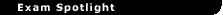
| Exam |
|
 |
|
MOUS Excel 2002 Expert |
 |
| Vendor |
|
|
|
Microsoft |
 |
| Status |
|
|
|
Live |
 |
| Reviewer's Rating |
|
|
|
"Clear questions and no surprises; a great test of Excel expertise. Features improved testing interface." |
 |
| Test Price |
|
|
|
Varies per testing center (reviewer's cost was $65 U.S.) |
 |
| Who Should Take This Exam? |
|
|
|
Office professionals well versed in Excel 2002. |
 |
| Exam Details |
|
|
|
16 multi-part questions; 45 minute time limit. Available at IQ testing centers worldwide. |
 |
| Objectives |
|
|
|
Click here |
|
|
|
|
|
|
|
|
|
|
|
|
 |
After reading that there were just 16 questions on this exam, I expected to fly through it with plenty of time to spare, especially because past Excel exams consisted of twice as many questions. Don't be too complacent, however, because each question consists of multiple tasks, many with time-intensive steps. Plus, the individual tasks that are part of a question are not always related to each other and may address completely different objectives. Read questions carefully and completely and keep a close eye on the timer and question counter at the bottom of the screen.
If you have taken previous MOUS exams and are interested in upgrading your skills, there aren't any big changes or surprises to the testing environment. Just as with previous versions of MOUS exams, the Excel 2002 exams use a performance-based environment where you answer the questions using Excel. Unless you are instructed to use a specific approach, the key is the end result, not how you performed the actions. Although the Help menu is available, you could easily run out of time if you do not already know where to find a command and how to apply the Excel features. And, the multiple-choice/true-false questions that first appeared in the Outlook 2000 exam are nowhere to be found in the Excel 2002 and the Word 2002 Expert exams.
I applaud the improved testing interface -- new with all MOUS 2002 exams -- with its fixed question pane at the bottom of the screen. Questions and tasks are easy to read, scrolling is rarely needed, and the question is normally visible even when working in an Excel dialog box. Although some testers like the moveable and sizeable question window in the Microsoft Office 2000 exams, I used to spend too much time moving the window out of the way so that the appropriate portion of the Excel 2000 screen was visible. The Excel 2002 exam interface is better and the testing engine is fast with new questions quickly displayed onscreen. Not only am I not a fan of the personalized menus and toolbars that debuted with Office 2000, but the personalization also hinders your work with Excel during the test process. Study all of the command choices in each menu so that you don't waste time trying to track down an option that may not be immediately displayed.
Read each question carefully so that you do not accidentally miss a task or add extra steps. I always re-read the question and tasks one last time before finalizing my work. I also think that the option to Reset your actions and start a question again can help eliminate some test anxiety. And don't forget that you will receive partial credit for what you have completed correctly.
To pass, you need to get a score of at least 690 out of 1000 points. As with previous MOUS exams, the test results are displayed with a breakout of primary topics but with no indication as to which questions were wrong.
Although only a few questions are specific to new features in Excel 2002, you should be comfortable with the new and modified features in Excel and Office XP. Not only will this be important in preparing for the exam but it will be faster and easier to work through questions if you are familiar with changes to menus and dialog boxes.
Key Skills
The following is a list of the main skills you'll need to pass this exam:
- Importing and Exporting Data; Workgroup Collaboration -- Explore your choices for importing and exporting data with special focus on the variety of ways to save and publish Excel workbooks and data. It will also be important that you know how to create new Web and database queries. Work with the choices for sharing and merging workbooks and practice using the options to track and review changes. Also dig into the options for applying protection, adding passwords, and changing workbook properties.
- Managing Workbooks; Formatting -- Practice creating templates and workspaces and know how to build links between worksheets. You will be expected to know how to create custom formats and how to apply conditional formatting.
- Working with Ranges -- Effectively creating and using range names is one of the keys to saving time and efficiently using Excel. Make sure that you know how to use range names in formulas and carefully study the Lookup and Reference functions so that you can choose the correct function to create formulas in your test workbooks.
- Macros & Customizing --- A common question about the Excel 2002 Expert exam is about the need to understand Excel macro programming. You will not have to know how to code in VBA, but it is always helpful to at least know how to do simple edits to a recorded macro. Be prepared to create macros and to customize your Excel environment to work with your new macros.
- Auditing Worksheets -- As in the past, the Excel auditing features carry a lot of weight in the Excel Expert MOUS exam. Make sure that you understand the terminology including precedents and dependents, and that you are familiar with the new and enhanced Formula Auditing features in Excel 2002. Also spend time reviewing the steps for auditing and handling errors.
- Summarizing and Analyzing Data -- This is a broad category of testing topics which are extensively covered in the Excel 2002 Expert exam; make sure that you know how to work with the choices under the Tools and Data menus. Familiarize yourself with the Subtotals feature and working with outlines. Know how to sort and filter data and explore the data validation commands. Make sure that you know how to apply advanced tools such as Goal Seek and scenarios. Spend time building and modifying PivotTables and explore the choices on the PivotTable toolbar.
| -- advertisement (story continued below) -- |
|
|
If only to strengthen and reinforce your own Excel skill set, you should know how to use each of the features highlighted in the Excel 2002 Core objectives. There isn't, however, much similarity between the two exams.
Preparation Resources
For experienced Excel users, it may be enough to just review the Excel 2002 Expert MOUS objectives and new Excel 2002 features. But regardless of your Excel experience, it is not enough to just read the exam objectives posted on the Microsoft Web site. Although almost every objective showed up as an exam question, these are still fairly generic topics. Developers of MOUS courseware and exam preparation materials work with a much more detailed list of objectives which you should be able to find in most MOUS preparation guides. Take the time to check out these more comprehensive objectivesyou will discover that a few exam questions are surprisingly similar.
As I write this, the selection of preparation guides for any of the MOUS 2002 exams is extremely sparse. For Excel, I recommend Microsoft Excel Version 2002 Step by Step which offers self-paced instruction for beginning to advanced Excel users and provides exercises for practicing the skills that are a part of the Excel 2002 MOUS certification. Descriptions and hands-on steps related to the exam objectives are clearly highlighted and practice is simplified by using the sample files on the enclosed CD.
Although it is not available at the time of this review, I hope that Prentice Hall will eventually release an Excel 2002 version of its excellent MOUS Test Preparation Guide for Excel 2000. Full-color and well-organized, this content-rich guide includes thorough coverage of all MOUS objectives with extensive hands-on skills and practice.
Final Advice
Review the exam objectives, practice working with any topics that you are unfamiliar with, and then do more than just what is needed to pass the exam. After all, your MOUS certification should confirm only a portion of your knowledge and expertise. With a strong Excel skill set, you should be able to pass the Excel 2002 Expert exam without difficulty. 
Dawn Bjork Buzbee is a MOUS Master Instructor for Office 2000 and 97, MOUS 2000 Master, and MOUS 97 Master as well as a self-employed software trainer and consultant in Denver, Colorado. When she is not in front of a computer or a client, she is often daydreaming about her next scuba diving vacation. She can be reached at .
More articles by Dawn Bjork Buzbee:
|

