 |
 |
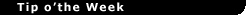 |
|
 |
Zubair Alexander
|
|
|
|
 |
 |
Disabling Folder Sharing in Virtual PC 2007 |
| How do I disable folder sharing and clipboard integration between my Virtual PC 2007 guest and the host PC? |
| by Zubair Alexander |
|
2/20/2008 -- I love all the cool features I get with Virtual Machine Additions but, for security reasons, I would like to disable folder sharing and clipboard integration between my Virtual PC 2007 guest and the host PC. Is it possible to disable these features?
Answer:
Virtual Machine Additions adds several nice features to your Virtual PC. Besides the folder sharing and clipboard integration that you mentioned, you also get mouse cursor integration so you don't have to always use the right-alt key to get your mouse out of the Virtual PC window. You also get the ability to easily resize the Virtual PC window and even drag and drop files to your host PC.
In order to disable the features that you've mentioned, follow the procedure described below.
1. Start the registry editor on the guest Virtual PC.
2. Go to HKEY_LOCAL_MACHINE\SOFTWARE\Microsoft\Windows\CurrentVersion\Run.
3. In the right-hand pane, delete the key VMUserServices.
4. Restart the Virtual PC.
Keep in mind that besides disabling the two features you've mentioned, you'll also lose the ability to resize the Virtual PC window and drag and drop integration. However, the good news is that you won't lose the mouse integration and the overall performance benefits that Virtual Machine Additions have to offer.
|
Zubair Alexander, MCSE, MCT, MCSA and Microsoft MVP is the founder of SeattlePro Enterprises, an IT training and consulting business. His experience covers a wide range of spectrum: trainer, consultant, systems administrator, security architect, network engineer, author, technical editor, college instructor and public speaker. Zubair holds more than 25 technical certifications and Bachelor of Science degrees in Aeronautics & Astronautics Engineering, Mathematics and Computer Information Systems. His Web site, www.techgalaxy.net, is dedicated to technical resources for IT professionals. Zubair may be reached at .
|
|
| |
 |
More articles by Zubair Alexander:
|
Current  user Comments for “Disabling Folder Sharing in Virtual PC 2007” user Comments for “Disabling Folder Sharing in Virtual PC 2007”
|
|
|
|
|

 Column Story
Column Story
