 |
 |
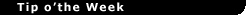 |
|
 |
Zubair Alexander
|
|
|
|
 |
 |
Keep Your Local Clipboard to Yourself |
| How can I prevent Web sites from accessing the local clipboard on my computer? |
| by Zubair Alexander |
|
11/14/2007 -- If the security level for your Internet zones (Tools, Internet Options, Security) in Internet Explorer 5.0 or later is set to High, you're already preventing Web sites from accessing your local clipboard.
However, if your security level isn't set to High and you still wish to prevent IE's dynamic HTML from accessing your Web site, you should disable the "Allow paste operations via script" option. Here's the procedure:
1. Start Internet Explorer.
2. Go to Tools, Internet Options and click on the Security tab.
3. Select the Internet zone and click Custom Level.
4. Under the Scripting section, configure the "Allow paste operations via script" option to Disable and then click OK. In IE 7.0, the option is called "Allow Programmatic clipboard access."
|
Zubair Alexander, MCSE, MCT, MCSA and Microsoft MVP is the founder of SeattlePro Enterprises, an IT training and consulting business. His experience covers a wide range of spectrum: trainer, consultant, systems administrator, security architect, network engineer, author, technical editor, college instructor and public speaker. Zubair holds more than 25 technical certifications and Bachelor of Science degrees in Aeronautics & Astronautics Engineering, Mathematics and Computer Information Systems. His Web site, www.techgalaxy.net, is dedicated to technical resources for IT professionals. Zubair may be reached at .
|
|
| |
 |
More articles by Zubair Alexander:
|
Current  user Comments for “Keep Your Local Clipboard to Yourself” user Comments for “Keep Your Local Clipboard to Yourself”
|
|
|
|
|

 Column Story
Column Story
