Becoming a Citrix Administrator: The New CCA Exam (#222)
If you know Windows technologies and you have test-taking experience, this MetaFrame exam won’t be a huge reach.
by Don Jones
3/31/2004 --
 |
 |
 |
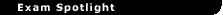
| Exam |
|
 |
|
#222:Citrix MetaFrame XP Presentation Server, Feature Release 3: Administration (CCA) |
 |
| Vendor |
|
|
|
Citrix Systems, Inc. |
 |
| Status |
|
|
|
Live. Available at Prometric testing centers worldwide. |
 |
| Reviewer's Rating |
|
|
|
"My ability to do so well with so little hands-on experience should be slightly worrying..." |
 |
| Test Information |
|
|
|
61 questions, 75 minute time-limit, score of 62 percent needed to pass. Cost: $100 (U.S.). |
 |
| Who Should Take This Exam? |
|
|
|
Candidates pursuing the Citrix Certified Administrator or Citrix Certified Enterprise Administrator credential. |
 |
| Test Objectives |
|
|
|
Click here
|
|
|
|
|
|
|
|
|
|
|
|
|
 |
By the time you read this, Citrix will have discontinued its 221 exam, which covered Citrix MetaFrame XP Feature Release 2. The new exam, 222, includes previous product functionality as well as what’s new in feature release 3.
Like other Citrix exams, 222 is available only through Prometric centers and costs $100. If you’ve earned your CCA on a prior version of MetaFrame XP, you don’t need to take another exam right now. However, the old requirements are due to be retired on May 1, 2004, so you’ll eventually want to update your credential. For more information on the new requirements and other Citrix certifications, go here.
Some other details: You’ll have about 75 minutes to answer 61 questions, and you need to get 62 percent of them correct. That means you can get about 23 items incorrect and still pass the exam. The questions are mainly multiple choice, with graphic exhibits sprinkled throughout. They’re also primarily knowledge-based, meaning you simply have to know your stuff. Unlike some exams -- perhaps most notably, those from Microsoft and Cisco -- you won’t generally be asked to analyze a complex troubleshooting scenario and come up with an answer. To prepare for the new CCA exam, plan to get practical experience with the product, but more importantly, schedule some good ol’ “book learning,” so that you understand the details of how the product is supposed to work.
Feature Release 3 and Prerequisite Knowledge
MetaFrame XP Feature Release 3 (FR3) provides some interesting new material for administrators to learn. If you’re a veteran Citrix administrator, make sure you take the time to understand important new features, such as universal printing setup; the simplified license activation process; Microsoft Operations Manager integration (which comes into play in the exam’s Monitoring and Troubleshooting section); and the new, enhanced management console capabilities (such as the ability to connect to a Windows Server 2003 computer’s console, rather than a virtual desktop).
As in past CCA exams, you’ll also need a passing knowledge of some of MetaFrame XP’s supporting technologies. Windows 2000 and Windows 2003 are obvious choices for background knowledge, and you should also be familiar with Microsoft SQL Server, IBM DB2, and Microsoft Access. IIS knowledge is good to have, too. Mind you, you don’t need to be an expert in any of these technologies -- only as they relate to MetaFrame itself. I’ll point them out more specifically in the next few sections. You’ll also need a solid understanding of TCP/IP concepts, including port filtering, server farms, and so forth. Citrix’s Web site suggests at least six months of experience with MetaFrame XP, SQL Server, and general Windows administration.
Exam Sections
You’ll find the “Enablement Guide” (which is what they call their exam prep document) for 222 here. The guide breaks down the exam sections and tells you what percentage of the exam is allocated to each section. Based on the weights that Citrix has applied to each exam section, your most important areas of study should be:
- MetaFrame XP Presentation Server Administration (14 percent)
- Applications (14 percent)
- MetaFrame XP Setup (11 percent)
- Feature Release 3 functionality (10 percent)
- Load management and security (10 percent)
Sections of lesser concern include:
- Monitoring and troubleshooting (8 percent)
- Citrix technologies (7 percent)
- ICA client software (7 percent)
- Printing (7 percent)
- Web connectivity (5 percent)
- Introduction to Presentation Server (5 percent)
- Citrix Program Neighborhood (2 percent)
To put that in perspective, eight percent is about four items; you could blow off a couple of the minor sections and still ace the exam.
Administration
Make sure that you flat-out know every administrative tool used by MetaFrame. You’ll probably see questions asking, “If you want to do x, what tool would you use?” or something similar. These tools can include the Citrix Server Administration utility, the ICA Administrator Toolbar, SpeedScreen Latency Reduction, the Citrix Management Console, and the Citrix Web Console. The Citrix Management Console in particular is important --- you’ll need to be able to identify what it can do, what configuration properties it can change, and how to use it to administer a farm of MetaFrame XP servers. Again, you’ll also be tested on best practices: Given a situation, what “should” you do? In these questions, more than one answer may actually accomplish what you’re asked to do; you need to pick the answer that represents “best practices.” I’m not wild about those questions because best practices can differ from environment to environment for very valid reasons. Make sure you know the “Citrix Way” before you schedule your exam.
Tip: Don’t get confused between Citrix functionality and Windows’ built-in Terminal Services functionality, especially with regard to user preferences. The Citrix Management Console is used for practically every aspect of server management, while user preferences are configured as a part of the user’s object in Active Directory.
Applications
This is a major section of every MetaFrame exam, as well it should be: Applications are the reason MetaFrame exists and they can be the most difficult thing to get working. You need to know how to install applications properly under MetaFrame so that they work for users, and you need to understand how to publish applications using Citrix’s management tools. This is the one section on the exam where I encountered troubleshooting questions, and there’s no better place for them: Make sure you know some of the common problems that can arise when users need to use applications installed on a MetaFrame server. Know how to recognize specific problem situations and how to correct them.
Tip: Know how to use the Citrix Installation Manager and how to describe the role it plays in installing applications under MetaFrame XP.
MetaFrame XP Setup
Citrix expect CCAs to know product system requirements and to make some basic decisions on server sizing and provisioning, as well as migrating from earlier versions of MetaFrame. You’ll see Citrix’s Nfuse product crop up here, and you’ll need to know how to install it on a Web server. The questions on setup are all pretty straightforward. Doing it once -- or simply reading the manual thoroughly -- should be adequate preparation.
In this section, one thing that bugged me once again was the focus on best practices. While I’m all in favor of testing knowledge of best practices, this exam seems to take a really direct route, asking you what practices you should follow to avoid problems. I think a more robust testing approach -- one that would separate the experts from the newbies, so to speak -- would be to test candidates’ ability to solve problems that might occur during setup. After all, you may not be in a position to always do things correctly; sometimes, you might have to clean up someone else’s mess.
Tip: MetaFrame can only be installed on top of Windows Terminal Services; you’ll need to install Terminal Services on Win2003 computer, or install it in Application Server Mode on Win2K servers.
Load Management and Security
One of the biggest things MetaFrame offers over the base Windows Terminal Services is load management. Know how to set up a server farm using MetaFrame, and how to manage farm-wide properties using Citrix’s administrative console. This is one of the more complex sections of the exam, but fortunately you shouldn’t expect to see too many questions on it. You do need to understand how server load balancing is handled -- for example, how a server farm decided which server will handle the next incoming connection. MetaFrame uses a Data Collector to collect server load information, and it plays a big role in determining which server will get the next connection.
Tip: When load-balancing is enabled, if a user disconnects a session and then reconnects before the session is terminated, he or she will reconnect to the exact same server, not “load-balanced” to a new server.
Security also comes up a lot, especially pass-through security. If you spend any time in a lab playing with MetaFrame XP FR3, spend that time messing with authentication and security. Know how to set up smart card authentication, and practice configuring Citrix SSL Relay. Single Sign-On is a big topic, too, so know how to configure it for the Win32 Pass-Through Client (for example).
Tip: A lot of security configuration options, such as enabling Single Sign-On or enabling administrator shadowing of user MetaFrame sessions, are configured during installation of either MetaFrame itself or Feature Release 3. Make sure you know about these one-time options, and don’t be afraid to select "uninstall and reinstall."
Citrix Technologies and ICA Client Software
Citrix also expects CCAs to know Citrix licensing models, the concept of idle and disconnected sessions, Multiwin -- Citrix’s term for the ability to run multiple virtual desktops, or sessions, on a single Windows compute -- and the ICA protocol’s capabilities. You should know how to configure the clients for specific purposes, install the clients, and identify which client (such as the Java client) is appropriate for given situations. For this section, I found that nearly every question I encountered required nothing more than a thorough knowledge of the marketing literature and some basic Windows experience. Installing the client software, for instance, isn’t a terribly complex process. Also make sure you know what the Citrix Program Neighborhood is, and why you might want to use it on your network.
Tip: Know what clients are available for various operating systems and how to install each. For example, the Java client will run on anything, but native clients are available for Windows, Unix, and a handful of other platforms.
Printing
Printing is always a big deal in MetaFrame environments, because the configuration can seem a little confusing. Users, of course, simply want everything to work! Be sure to study dealing with limiting printer bandwidth -- an important concept when users have large print jobs -- and maintaining printer drivers. In fact, maintaining printer drivers seems to have been the most-tested topic on the exam, although it might just seem that way to me since I’m not very good at it. You should also know how to set up auto-creation for client printers and, as I mentioned earlier, make sure you know everything about Feature Release 3’s new universal printer driver model.
Tip: Know how to configure the drivers so that a Win9x client with a locally-attached printer can print documents from a MetaFrame XP session.
The Web
Web computing is a big deal these days, and one of Citrix’s strong points is that MetaFrame XP does the Web better than Windows Terminal Services. You should know how to use the Web-based ICA as well as what Nfuse Classic is used for. You should also be able to create an ICA file. Again, a thorough read through the marketing literature is perhaps the best prep for the Web-based items, since the questions all seemed to focus on knowing that MetaFrame is Web-enabled, and that Nfuse Classic exists, rather than on knowing specific technical details about them.
Is It Worthwhile?
The CCA is certainly a great way for administrators to distinguish themselves. Plenty of companies use MetaFrame XP, and despite the additional functionality being rolled into Windows’ own Terminal Services, MetaFrame XP remains a must-have technology for any number of companies. Being able to advertise yourself as an administrator of this hot product certainly can’t hurt your resume.
However, in terms strictly of certification quality, I found the CCA to be somewhat lacking. I personally have very limited experience with Citrix products, and that experience is primarily from the old WinFrame 1.3 days, when Citrix sold what was essentially a specialized version of Windows NT 3.51. I’ve worked a good bit with Windows Terminal Services and Windows, so I have a strong background in thin client computing. I’ve never used MetaFrame in a production environment, though, so it’s worrying that I was able to do quite well on this exam. I can perhaps attribute that to my strong background in Windows technology in general, to my strong test-taking abilities, and to my background knowledge of WinFrame and Terminal Services. I also think I can attribute my performance to the relative simplicity of the exam. Simply by studying the “Enablement Guide” for the prior version of the exam, 221 (the version for 222 wasn’t available at the time), I was able to do some light reading on Citrix’s Web site prior to taking the exam and then pass with flying colors.
My ability to do so well with so little hands-on experience should be slightly worrying. If other folks with general background knowledge (or good test-taking skills) are able to do the same, then you’ll have a lot of CCAs running around who can’t actually do a very good job of administering the product in a real-world, production environment. (I’m not sure I could do so.) That “paper certification” effect is what helped to devalue the Microsoft MCSE in the Windows NT 4.0 timeframe, and it could have a similar effect on Citrix’s program. Mind you, Citrix isn’t alone in this regard by a long shot: Most IT certification programs test at this level.
Citrix could raise the bar on this exam by focusing less on background knowledge and more on analysis. Most of the objectives in the 222 “Enablement Guide” start with “Given background knowledge on Citrix…” meaning you’re being tested on your ability to memorize facts; presenting candidates with troubleshooting situations, asking them to analyze what could be wrong and then selecting a solution would require a bit more cognitive effort and would tend to weed out candidates who simply had good memories or test-taking skills. The good news is that the "Enablement Guide" comes with a set of 10 sample questions, and they’re the same style and difficulty level you should expect to find on the real thing. Good luck!.
Don Jones is the owner and operator of ScriptingAnswers.com, a speaker at national technical IT conferences, and the author of nearly twenty books on information technology. His latest book is "Managing Windows with VBScript and WMI" (Addison-Welsey) and he's completing "Windows Administrator's Automation Toolkit" (Microsoft Press). You can reach Don at his Web site or at .
More articles by Don Jones:
|

 Exam Review Article
Exam Review Article