LPI 101: Proving Your Linux Competency
This vendor-neutral exam from the Linux Professional Institute is a good starting point to measure your Linux knowledge.
by Greg Neilson
7/10/2001 --
 |
 |
 |
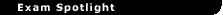
| Exam |
|
 |
|
LPI 101 Exam (First test of two required to achieve LPI's Level 1 certification.) |
 |
| Vendor |
|
|
|
Linux Professional Institute |
 |
| Status |
|
|
|
Live |
 |
| Reviewer's Rating |
|
|
|
“Demanding but fair. Covers what you really need to know to manage a Linux system." |
 |
| Test Information |
|
|
|
About 60 questions. 90 minutes long. Must score 490 on a scale of 200 to 800. $100 (U.S.). |
 |
| Who Should Take This Exam? |
|
|
|
Anyone wanting to demonstrate competency in Linux systems administration. |
 |
 |
| Test Objectives |
|
|
|
Click here |
|
|
|
|
|
|
|
|
|
|
|
|
 |
The Linux Professional Institute (LPI) is developing a Linux certification program using the same open principles that are used to develop Linux itself. As an "open body," it's sponsored by a large number of vendors (including SuSE, HP, Linuxcare, IBM, and Caldera); anyone can take part in the exam preparation process.
Why, you might ask, when there are so many other Linux certification offerings emerging right now -- Red Hat's RHCE program,the SAIR-GNU Linux program, and soon Linux+ from CompTIA -- would I pursue this one? I elected to take this certification now because it's available and because it's non-vendor-specific. In addition, I made the assessment that the RHCE was probably a more advanced level of certification, which I'm probably not ready for right now. My goal was to strengthen my Linux skills; taking the LPI program was a structured path to that end.
The LPI Linux certification will eventually have three levels of certification, though only the first level of certification is available now. LPI Level-1 certification requires you to pass two exams, 101 and 102. This article deals with the content for the 101 exam, which I recently took. I'll deal with the 102 content in a later article.
Most of the information you need to take this exam is available at the LPI Web site. You'll find the exam objectives at www.lpi.org/p-obj-101.html. When you're ready to check your studies, you'll find sample questions at www.lpi.org/p-sample-101.html.
Although the exam objectives are detailed -- covering over four printed pages -- they don't cover all of the content of the exam. A number of commands aren't mentioned in the study guide, including pstree and telinit, which are important for getting through this test. However, I did use O'Reilly's "LPI Linux Certification in a Nutshell" as a study guide for this exam, and that was comprehensive. I recommend this book if you're looking for a study guide for your exam preparations. (Note: O'Reilly is also the publisher of my book, so you might think I'm biased in recommending this study guide. You should know, though, that the cost for me to order this book from Amazon and get it shipped to me in Australia was AUD$137. If the book had sucked, I'd be the first to tell you!).
There's another unique area of the exam objectives worth mentioning. Each exam objective is weighted between one and 10 to denote the relative importance of each objective. The more important the objective, the more questions you're likely to get on the test that address that objective.
The objectives with the highest weighting (seven) are "Process text streams using text processing filters" and "Manage users and group accounts and related system files." Therefore, it's reasonable to expect that you should know these two areas well. Similarly, three objectives have a rating of one ("Set and view disk quota," "Write System Documentation" and "Provide User Support"). That means the chances of your facing a question on those topics is diminished.
The exam covers material from five broad subject areas. In total, there are over 60 commands you're going to need to master. For many of these you'll need to know the common options used for each. That's a lot of memorization. You also need to know about 15 specific files in the system -- what they contain and why. Also, make sure you know what each field in the file is for as well, for example, with /etc/passwd and crontab. Much of the exam is multiple choice. Other questions require you to fill in a short answer. Still other questions tell you to choose all options that are correction, without telling you how many to select.
Here's a quick summary of the main concepts you'll need to master for the exam. This isn't intended to be a comprehensive list. Consider it a starting point for your exam revision.
GNU and Unix Commands
You need to know a great deal about entering commands, working with the shell, and using regular expressions to search text files with grep and sed. You'll also need to be familiar with pipes and command input/output redirection, since these concepts are explored throughout the exam.
I've mentioned before that the 16 commands from the textutils package are heavily tested, so make sure you understand exactly what each of these are used for: sed, sort, cut, expand, fmt, head, join, nl, od, paste, pr, split, tac, tail, tr and wc. (Tip: Know the different options for the wc command, since these are always useful in counting words, lines and characters in text files).
Linux process scheduling priority ranges from -19 (the highest) to 20 (the lowest). The default scheduling priority is 0, and only the root user can schedule processes with a priority higher than this. The nice command is used to start a command with a priority different to the default, and the renice command is used to change the priority of a running process.
You can use a variety of commands when working with running processes -- ps, top, kill, bg, fg, jobs and pstree. You'll need to know when to use the commands as well as their common options. For example, a commonly used command to list all running processes on a system is ps -aux; but do you really know what these three options do to the output of the command?
Devices, Linux File Systems and Filesystem Hierarchy Standard
Become familiar with creating partitions with fdisk, creating filesystems using mkfs and using fsck to check the integrity of a file system. Know how to use the /etc/fstab file. You can also use the mount and unmount commands to mount filesystems manually.
Master file system ownership and permission. This includes understanding how to use these commands: chmod (change permissions), chown (change ownership, can also change group) and chgrp (change group). Know how to work with permissions defined by mnemonics (for example, rwx) or octals (for example, 744).
Tip: Use the ln command to create links from one file to another, which can be either hard or soft. Hard links can only be created in the same filesystem as the original file, whereas soft links can be used anywhere.
Boot, Initialization, Shutdown, Run Levels
You'll need to know the dmesg command to review bootup messages, as well as the shutdown and halt commands.
Learn how to change the runlevel of the system using the init or telinit commands. Some of these runlevels are implementation-specific, but you need to know these main runlevels:
- 0 -- halts the system
- 1 -- starts the system in single-user mode
- 6 -- restarts the system
Know how to read the output of the runlevel command to determine the previous and current runlevel.
Tip: When the previous runlevel is listed as N, this means that the runlevel hasn't been changed since the system was booted.
Documentation
With a couple of exceptions, this has a fairly low rating in the objectives list. However, make sure you know the difference between the man and info commands.
Administrative Tasks
Make sure you understand how and why shadow passwords are used. Since everyone has read access to the /etc/passwd file, anyone can attempt to crack the hashed passwords stored there. When shadow passwords are used, the password field in /etc/passwd contains a value of "x" and new file /etc/shadow is used to store the hashed passwords that only the root account can read.
Remember that a typical /etc/passwd entry contains:
root:x:0:0:root:/root:/bin/bash
The fields it contains are:
- username
- password (hashed)
- user ID
- group ID
- user name
- home directory
- default shell to use
Cron is used to run commands regularly. The at command is used for commands that need to be run once only. Make sure you know the meaning of the fields within crontab files:
- minute
- hour
- day of the month
- month (1 to 12, or jan to dec)
- day of the week (0 to 6, starting on Sunday, or sun to sat)
- command to execute
Final Impressions
Overall, I came away quite impressed by this exam. It was certainly demanding, but at the same time the questions cover the information you really need to know to be able to manage a Linux system. I'm scheduled to take the 102 exam in a couple of weeks, and armed with the knowledge of how tough this test proved to be, I'll be redoubling my study efforts in that time. If you too choose to take these exams, I'm think you'll find the experience of preparing for them rewarding. Good luck!
Greg Neilson, MCSE+Internet, MCNE, PCLP, is a Contributing Editor for Microsoft Certified Professional Magazine and a manager at a large IT services firm in Australia. He's the author of Lotus Domino Administration in a Nutshell (O'Reilly and Associates, ISBN 1-56592-717-6). You can reach him at Attn: Greg.
More articles by Greg Neilson:
|

 Exam Review Article
Exam Review Article