Server Savvy: Microsoft's Windows 2000 Server Exam
Sure, you understand plenty about implementing server software, which could surface in this exam; it's the new functionality of Win2K that can trip you up.
by Greg Neilson
10/1/2000 --
 |
 |
 |
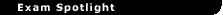
| Exam |
|
 |
|
Windows 2000 Server (70-215) |
 |
| Certification, Vendor |
|
|
|
MCSE 200 (core exam), Microsoft |
 |
| Status |
|
|
|
Live |
 |
| Reviewer's Rating |
|
|
|
"Time to drill-down on what's new in the product line--there's little room for complacency in this exam." |
 |
| Test Information |
|
|
|
Adaptive format, $100. |
 |
| Who Should Take This Exam? |
|
|
|
Anyone pursuing the Windows 2000 track of the MCSE certification. |
 |
| What Classes Prepare You? |
|
|
|
#2151 and #2152 |
 |
| Test Objectives URL |
|
|
|
http://www.microsoft.com/ trainingandservices/exams/ examasearch.asp?PageID= 70-215 |
|
|
|
|
|
|
|
|
|
|
|
|
 |
As the objectives state, this Windows 2000 exam tests your ability to implement, administer, and troubleshoot the operating system as a file, print, and application server. Surprisingly, although there's a separate test for Win2K networking as part of the MCSE program (70-216), a number of questions test basic network connectivity as well.
Also, I assumed that because I've worked with and been certified on Windows NT 3.51 and 4.0, I would find this test easier than other new exams, since I could rely on my existing NT knowledge for some of the questions. Not so! Time to drill down on what's new in the product line--there's little room for complacency. Although you'll find the questions primarily to be in the multiple-choice format, don't be surprised by the existence of scenario questions (with screens of text to read that describe a scenario, the desired results, and the actions undertaken) and graphical simulations that have you work with Win2K to prove your hands-on knowledge. Let's look at the job skills you'll need to have before tackling this exam:
- Installation of the server.
- Installing, configuring, and troubleshooting access to resources.
- Configuring and troubleshooting hardware devices and drivers and network connections.
- Managing, monitoring, and optimizing system performance, reliability, and availability.
- Managing, configuring, and troubleshooting storage use.
- Implementing, monitoring, and troubleshooting security.
Installation Details
Sure, we're all getting plenty of practice doing this (even if only in a lab setting), but as you would expect, Microsoft is more interested in confirming your knowledge of how to automate the Win2K installation process. Make sure you know how to use an unattended file with a Uniqueness Database File (UDF) that contains specific overrides for the current server being installed. Also memorize how to prepare a machine for a network installation and create the bootable disk that starts the install. Although exam 70-222 tests how to migrate from NT 4.0 to Win2K, make sure you understand the rules of what machine roles are upgradable and what other steps are needed to complete the migration. For example, if you had an existing NT 4.0 domain that was to be added to a Win2K tree, which servers would you upgrade first?
Resource Access
Spend plenty of time working with permissions: determining the effective permissions for users when NTFS permissions are combined with share permissions (remember, the most restrictive access level from either applies). Now that we have the new Distributed file system (Dfs) feature in Win2K, keep in mind that it doesn't have its own security; it uses the security of the underlying file shares. As for network printing, you should be familiar with how to set up and share a networked printer that uses LPR to communicate from the server to the printer. Also, how do you make your Windows 2000 printers available to Unix machines?
Hardware Devices and Drivers
You should know each of the three driver signing options available and how each level works when you attempt to install an unsigned driver. As the exam objectives point out, you need to be able to configure hardware devices, update device drivers (do you recall how to do this in Win2K?), and troubleshoot hardware. This roster of topics should be straightforward if you've dabbled with drivers on a Windows 2000 server; spend time working on it during your exam preparation.
Optimization
I'd like to comment on two main areas of interest here: how to work with System Monitor (which used to be called Performance Monitor) and how to back up and restore Win2K. You'll need to understand how to use System Monitor to determine the source of any bottlenecks-and this includes knowing which counters to check for the typical server performance problems-lack of memory, slow disk writes, and CPU overload.
Familiarize yourself with the use of the Win2K ntbackup tool for backups and restores. Now that we have Active Directory, you'll need to understand exactly how you should back it up and restore it using servers across the enterprise. Similarly, you'll want to understand the concept of system state data-what it is, what it isn't, and how to back up and restore it.
Safe Mode and the Recovery Console are two neat features in Win2K you'll want to understand well, especially in terms of what these can and can't do so that you select the best tool for the job.
Storage Use
Given how important disk storage is to a file server, it's not surprising that you'll want a firm grasp on the way Win2K works with disks. You'll need to understand the differences between basic disks and dynamics disks and when to use each. Learn what's required for software-based RAID disk configurations (RAID 1 and RAID 5) and how to fix your array after a disk failure.
Familiarize yourself with the new Disk Management tool and understand exactly what all of the information it presents actually means to you as the system administrator.
 |
 |
 |
| Test Tips: Win2K Server Exam |
| Installation |
|
 |
|
Do you know the differences between winnt.exe and winnt32.exe and when each should be used? |
 |
| Service Packs |
|
|
|
Spend time studying what levels of security are required to run Win2K service packs. |
 |
| Resource Access |
|
|
|
You should have an idea of what the Gateway Services for NetWare does and how you would set this up for your clients to access shared NetWare resources via GSNW. |
 |
| Optimization |
|
|
|
You should experiment with Task Manager to learn how it operates and what its function is, as well as to learn what information it provides about the server. |
 |
| Storage |
|
|
|
You'll need to understand how to use the new disk defragmentation tool and how to work with quotas and disk compression. |
 |
| Network Connections |
|
|
|
You need to be aware of the new Automatic Private IP Addressing feature, where a computer on the network can auto-assign itself an IP address from the 169.254.0.0 network if a DHCP server is unavailable. Conversely, if a machine has an address assigned from that address range, then this probably indicates a problem with that machine's communication with a DHCP server to request an IP address. I can tell you that the first time I saw this problem surface on a network (Windows 98 also does this), I thought I'd go nuts trying to work out what had happened. Keep this in the back of your mind and save yourself some grief. |
 |
| Terminal Services |
|
|
|
Make sure to work with Terminal Services in preparation for the test. Although it really deserves its own exam, the topic is a suitable one for a test on Win2K Server since the functionality comes in the box. |
|
|
|
|
|
|
|
|
|
|
|
|
|
 |
Network Connections Even though Microsoft offers a separate network exam (70-216), you'd better come prepared to tackle the topic of networking; after all, we're talking about a network server. Have a solid working knowledge of TCP/IP concepts and really understand the meaning of each of the parameters you use to configure your TCP/IP settings. Although subnetting is left for the 70-216 exam, you'll need to be familiar with the network prefix format representation. For example, 100.10.0.0/16 tells you that the first 16 bits from the left of this address are the network address, which gives a subnet mask of 255.255.0.0.
There are a few new parameters available in Win2K for the ipconfig command that relate to DNS (/registerdns, /displaydns, and /flushdns), so you'll need to know what each of these does.
You'll want a firm grasp on how to set up RRAS for remote access and the meanings of all the configuration options available. This is covered in much greater detail in the network exam, 70-216. My suggestion: Take this exam first and then work up to 70-216. (Similarly, given the focus of Group Policy in the objectives for this exam, you might want to take this exam as a warm-up to the AD Design exam (70-219), which covers the subject in greater detail).
Security
Study the basic concepts of security, especially the steps involved in auditing NT resources. Make sure you've worked with Group Policy to the point where you can troubleshoot problems with Local Policy and System Policy.
Look at how to implement the Encrypted File System (EFS) on your important data. You should also understand how the Security Configuration and Analysis snap-in works and how to interpret the results of the analysis that details the security configuration of the server against a security template.
Where I Started
In all, this is a pretty fair test of your abilities in working with Win2K Server. As a study resource I used Microsoft Press' MCSE Training Kit: Windows 2000 Server (ISBN 1-57231-903-8, $59.99), which covered many of the objectives of the exam in much more detail than you need to know. However, it won't give you the whole story. For that, you need to set up your test lab and work with the product. Then move through the objectives provided by Microsoft and make sure you know every topic referenced. When you're done with your studying, you'll be in an excellent position to join your organization's Windows 2000 server deployment team. Good luck! 
Have you taken this exam? Let us know what you think! Rate it below or enter our Forums.
Greg Neilson, MCSE+Internet, MCNE, PCLP, is a Contributing Editor for Microsoft Certified Professional Magazine and a manager at a large IT services firm in Australia. He's the author of Lotus Domino Administration in a Nutshell (O'Reilly and Associates, ISBN 1-56592-717-6). You can reach him at Attn: Greg.
More articles by Greg Neilson:
|

 Exam Review Article
Exam Review Article