Exam Review
The New LPI 102: Vendor Neutral Redux
by Robert M Flemen Jr
8/24/2004 --
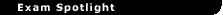
| Exam |
 |
 |
 |
#117-102: LPI 102 Exam (Second of two exams required for LPIC 1 certification) |
 |
 |
| Vendor |
|
|
Linux Professional Institute |
 |
 |
| Status |
|
|
Live (updated March 2003). Available at Prometric and Pearson VUE testing centers worldwide and through traveling testing events sponsored by LPI. |
 |
 |
| Reviewer's Rating |
|
|
ďAn order of magnitude harder than the 101 exam. Hit the books hard, and break out the Linux distro CDs. |
 |
 |
| Test Information |
|
|
Approx. 73 questions, 90 minutes, passing score of 500 on a scale of 200-890. Cost: $100 (U.S.). |
 |
 |
| Who Should Take This Exam? |
|
|
Candidates with hands-on Linux experience who want to prove their system administration skills. NOTE: Must also pass 101 exam to earn LPIís Level 1 certification. |
 |
 |
| Test Objectives |
|
|
Click here |
|
|
|
|
|
|
|
You may remember a while ago I reviewed the Linux Professional Institute's (LPI's) 101 exam the first of two exams needed to obtain LPIís LPIC Level 1 certification. I passed 101, but I didnít do as well as I would have liked, so I redoubled my efforts, scheduled 102 eight weeks in advance -- which is much more than I usually do -- then hit the books. I was determined to do better on exam 102 and hoped the added time and preparation would enable me to do just that. I had heard rumblings that 102 was more difficult than 101, so I was definitely a little worried even though I am pretty proficient with the *nixs in general. I started studying by downloading the test objectives and was surprised to see there was twice the number of objectives that appeared on the 101 exam. I initially took this to mean the exam would be more superficial in scope to cover a larger range of objectives in roughly the same amount of questions. Yeah, right. LPI asks precise, detailed questions, and indeed this exam is filled with them.
Exam Basics
LPIís 102 exam consists of approximately 73 multiple-choice and fill-in-the-blank questions, with 500 on a scale of 200 to 890 needed to pass.
The material is broken down into nine objectives: roughly twice the number covered on the 101 exam. They are:
- The Kernel
- Boot, Initialization, Shutdown and Runlevels
- Printing
- Documentation
- Shells, Scripting, Programming and Compiling
- Administrative Tasks
- Networking Fundamentals
- Networking Services
- Security
As with exam 101, LPIís examination objectives are presented a little differently than you may be used to. Each of the topics above contains various subtopics that are weighted on a scale of one to 10, with 10 being the most important. Questions relating to more important topics will appear in greater number than those deemed less important. Your first stop should be a visit to LPIís Web site here and read the objectives for yourself, paying close attention to those with a five or higher weighting. There are also sample questions available for exam 102 here.
To give you a better idea of what's covered, the following is a more in-depth breakdown of the nine main exam objectives (plus a few exam tips spread throughout).
The Kernel
This is what scares many people new to Linux. Of course, LPI expects candidates to be very comfortable working with the Linux kernel. The Linux kernel has generally been described as monolithic, yet it can be very modular. This means drivers can be compiled as modules and loaded into the kernel either manually or on-demand. Candidates should know how to use the commands to manipulate these modules to accomplish everyday kernel tasks.
Here are some of the commands you should have intimate knowledge of:
- depmod
- insmod
- lsmod
- rmmod
- modinfo
- modprobe
- uname
Candidates should know how to compile the Linux kernel from scratch or customize an existing kernel. Some important concepts include the make command and its various targets (i.e., config, oldconfig, xconfig, menuconfig, modules, install, modules_install, depmod).
Tip: To save time when compiling a kernel, you can use your old config file by using the command: make oldconfig. This will carry over all your settings from your previous kernel and only prompt you for input on new kernel features that did not exist previously.
Boot, Initialization, Shutdown and Runlevels
To pass this exam, you'll also need to be fairly comfortable with the Linux boot process, at least in a general sense. The system generates a wealth of information at boot time that may enable you to diagnose problems or just make sure everything is in tip-top shape. Familiarity with both of the common Linux boot loaders is important: GRUB and LILO are both tested, as well as their respective configuration files (grub.conf and lilo.conf). Make sure you have a firm grasp on the concept of runlevels and how to change them. You can permanently change your systems runlevel by editing the /etc/inittab file. Runlevels can vary by Linux distribution, but the most common setup (and the one youíll be tested on) is as follows:
0 - Halts the system
1 - Places the system in single-user mode, which is mainly used for troubleshooting
2 - Multi-user, but no network support; multiple local logins allowed
3 - Standard multi-user and networked login
4 - Undefined
5 - Multi-user, networked and graphical login
6 - Reboots system; do not change this to your default runlevel in /etc/inittab
You can manually change the runlevel at any time using either the init or telinit command (i.e., to reboot the system you could use the command init 6).
You also need to be familiar with how to reboot and shutoff a system completely. Two common examples are:
- To reboot your system immediately you would use (-r = reboot):
shutdown -r now
- To shut your system completely off you would use (-h = halt):
shutdown -h now
Tip: If the boot messages fly by too fast, you can see them again by using the dmesg command. The output of dmesg will most likely fly by too fast as well, but there are solutions for that: Using the dmesg | more command will show the output a screen at a time, advancing a line at a time. You could also narrow your search by using grep, for example: dmesg | grep eth0 would show only lines that contained eth0 (most likely the name of your Ethernet card).
Printing
Printing is very important to getting the best score you can on this exam. Every forum I read regarding this exam states that the person taking the exam did poorly because they did not study printing enough. The objectives weigh printing as a one on level of importance, but be prepared to face several questions regarding printer configuration and printing in general.
Tip: Printer capabilities are stored in the /etc/printcap file.
To get a handle on this objective area, be sure to study the following commands:
Documentation
This is probably one of the easier topics youíll face. A candidate for the LPIC Level 1 certification is expected to know how to use the help system, system documentation, and system communication files and commands that Linux provides. Know the following:
Shells, Scripting, Programming and Compiling
Donít worry, youíre not going to be asked to decipher some complex shell script or do any programming for the exam. Candidates only need to know some shell scripting basics and how to make a shell script executable.
Tip: Scripts can be made executable using the chmod command. For example, if you wanted to make a script executable for everyone on your system, use a command such as:
chmod a+x myscript.
Candidates should have knowledge of the users shell environment and how to customize it -- this includes changing environment variables, editing files for shell customization and writing bash functions. Get familiar with the following:
- ~/.bash_profile
- ~/.bashrc
- ~/.bash_login
-
~/.bash_logout
Note: The tilde (~) indicates the userís home directory, so ~./bashrc would be /home/rflemen/.bashrc. The period (.) indicates the file is hidden, but if youíre taking exam 102, you should already know that.
Some simple shell script components to become familiar with are while and for loops. Study the correct syntax for those loops and be able to identify what they are doing in small code snippets.
Administrative Tasks
If you studied hard for 101, your life will be that much easier on this exam objective, as there is some overlap between the two exams here. User administration is a big part of this objective, so brush up on creating, deleting and maintaining users and groups. Having a firm grasp of how files like /etc/passwd and /etc/shadow. Know what entries in these files look like, as well as what each section does, and, more importantly, who has access to these files.
Tip: Only root has access to the /etc/shadow file. This is where Linux stores encrypted passwords when password shadowing is enabled on your system, which is a good idea!
System administration is important in this objective as well. Study how log files work in Linux and how to schedule automated tasks to run using tools such as cron, anacron and at. Be able to configure access to these utilities using their respective configuration files.
Surprisingly, LPI pays a large amount of attention to ntp and maintaining the time on your Linux system. I was a little surprised by this, so donít make the same mistake. Study ntp and how to configure it -- and then study it again.
Networking Fundamentals and Networking Services
The next two objectives are so intertwined that I am combining them for this article. In some ways, these topics are the heart and soul of the LPI 102 exam objectives, as shown by the weightings. Therefore, you basic networking knowledge from other exams will help with this objective area -- if you haven't taken one lately, be sure to brush up with a good textbook.
Know the basics of IP addressing, including classes and subnet masks, but donít worry too much as this is not the CCNA exam, so weíre just talking basics here. Know the tools of the trade for network troubleshooting, such as:
- ping
- dig
- traceroute
- whois
- dig
- telnet
- ftp
- route
- netstat
- ifconfig
Be aware of all the major networking files as well: Know where they are and what they contain. The files below come to mind:
Finally, have a working knowledge of Apache, Sendmail, Samba, BIND and SSH. For the exam, know the basics of these services and what their main configuration files are. LPI does not expect you to be an expert with all of these services -- that's what the Level 2 certification is for!
Security
You will be tested on your knowledge of Linux security basics. General hint: Turn off services not in use and use shadowed passwords. Linux firewalls are also covered in these objective, so have a working knowledge of ipchains and iptables, including basic configurations.
Tip: As with all firewalls, start by denying everything and work your way from there. If you need to open ports to traffic, itís much easier to start with a base of deny all and add the services you need individually.
For all the Windows gurus out there, you also need to be familiar with IP masquerading, a Linux version of NAT. This means you should use private IPs on your network and have a few real addresses do all the requests external to your network on behalf of those clients.
Candidates also need to be able to configure user-level security, including quotas, logins, memory usage and processes. Basically, know how to keep the average Joe user in place and not let him run amuck on your system.
Studying for the Exam
I was forced to take the same approach to studying as when I took exam 101 last year, as there still were no study guides on the market for the updated 102 exam. I ended up using OíReillyís LPI Linux Certification in a Nutshell and LPIC 1 Certification Bible from John Wiley & Sons. I took the updated test objectives and marked off the chapters I needed to read. Even with a textbook or two, you must get some hands-on experience with Linux to have any hope of passing this exam. I am currently still recommending SuSE and Mandrake to use because they are common and user-friendly. Boson has some exam simulation software, but itís based on the older objectives, so some of the questions you answer will not be topics on this exam. My advice is to give yourself plenty of time to prepare for this exam. It covers a lot of information, and it takes time to digest all of these topics and understand them enough to confidently walk into the test center and ace the exam.
Closing Thoughts
I found this exam to be much harder than 101, which in itself is a challenge. Be especially prepared for fill-in-the-blank questions: There's no guessing on these -- you either know the answer or you donít. And take the time to properly fill out these kind of questions, because sometimes either the full path to a file or command may be required, or a command line option may be needed. Here's a question I made up as an example:
What file can be edited to change the default runlevel of the system? (Please provide full path to the file)
You confidently type: inittab. Well, guess what? Youíre wrong. The correct answer would be: /etc/inittab. The question asked for the full path to the file. Also, watch out for misspellings -- forget one of the "t"s in inittab and your answerís wrong. You need to read every question carefully, and then read it again for good measure.
While the exam is challenging, it is fair, and I think it genuinely gauges the basic Linux skills of the candidates who sit for it. By the way, hereís the scoop on my exam: I passed! But it was by the skin of my teeth. I absolutely shudder when I think of LPIís Level 2 exams 201 and 202 -- they must be brutal. I am working on my CCNA and CWNA right now, so Iím putting LPIC Level 2 on hold for the time being, but I'll be sure to share my review here on CertCities.com. Good luck! 
Robert M. Flemen Jr. is an IT professional with more than seven years of experience in the IT field, including time as a network administrator, technical support analyst and IS quality control analyst. Certifications held include: MCSA, MCDST, MCP, A+, Network+, Server+, Security+, iNet+, Linux+, CIW-A, LCP, and LPIC Level 1. You can visit his forums at http://www.syn-4ck.org or contact him at .
|