Exam Review
Prove Your Word 2002 Expertise
by Dawn Bjork Buzbee
6/5/2002 -- If you want to certify yourself as an Word 2002 expert, this is the exam to pass. I've taken a number of MOUS exams, including the previous Word Expert exams (for 2000 and 97), and this one is the best yet. Even though there's only 16 questions, it's fast-paced and thorough exam.
The Exam Itself
Just as with earlier versions of the MOUS exams, the Word 2002 exams use a performance-based environment where you answer the questions by performing specific tasks using Word. However, the new testing engine that now powers the MOUS exams is much faster -- questions are now quickly displayed on screen as they come up. Also, the question window itself, which you used to be able to move around, is now fixed at the bottom of the screen. Some may miss the flexibility, but I think the fixed question pane is a big improvement -- on previous exams, I always felt that I spent too much time moving the window out of the way so that the appropriate portion of the screen was visible. With the new layout, questions and tasks are easy to read, scrolling is rarely needed, and the question is usually visible even when working in a Word dialog box. As for technical performance, I only had one system lock-up, which was quickly resolved by the testing center staff.
 |
 |
 |
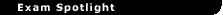
| Exam |
|
 |
|
Microsoft Office XP Word 2002 Expert |
 |
| Vendor |
|
|
|
Microsoft |
 |
| Status |
|
|
|
Live |
 |
| Reviewer's Rating |
|
|
|
“"Fast-paced and thorough -- the best Word Expert exam yet." |
 |
| Test Information |
|
|
|
16 questions, all multi-part. 45 minute time limit. Passing score: 620 out of 1,000 points. Cost varies per test center (my cost was $65 U.S.). Available at iQ testing centers worldwide. |
 |
| Who Should Take This Exam? |
|
|
|
Those who want to demonstrate advanced competency in Word 2002. Also required for MOUS Master XP and MOUS Master Instructor XP. |
 |
 |
| Test Objectives |
|
|
|
Click here |
|
|
|
|
|
|
|
|
|
|
|
|
 |
Although almost all of the questions were clear, at least one question could have been solved using several very different approaches which would have likely varied the final results. As with any MOUS exam, read each question carefully so that you do not accidentally miss a task or add extra steps. Then read the entire question again. Unless otherwise instructed, unselect text, close dialog boxes and do not save your work. Do only exactly what is asked for -- no more and no less. And don't forget that you will receive partial credit for what you have completed correctly, even if you don't get the entire question right. To pass, you will need at least 620 out of 1000 points. As with previous MOUS exams, when you finish the test you'll see a results breakdown showing your score as well as how you did in each of the primary topic areas.
My only complaint with this exam is really one with Office XP itself. I've never been a fan of the personalized menus and toolbars that debuted with Office 2000 -- these "features" are turned off in all of my Office installations. Even if you like the personalization, the hidden menu commands can get in the way during the test process. Be sure to study each menu beforehand so that you don't waste time trying to track down an option that might not display quickly.
What You Need To Know
Following a look at the major objectives for this exam, and some study suggestions for each:
- Formatting Documents -- Not surprisingly, formatting documents is emphasized throughout the exam. In addition to working with styles, you'll want to study large document features such as indexes, tables of contents, cross-references, endnotes and footnotes, and the use of master documents and subdocuments. Bookmarks are used repeatedly as a tool for navigation and for building document elements. Also make sure that you can effectively create, modify and protect Word forms.
- Customizing Paragraphs -- Thoroughly learn how to control paragraph and document pagination with the options for line and page breaks in the Paragraph dialog box and the choices found under the Page Break command.
- Customizing Tables -- As useful as they are in many Word documents, Microsoft doesn't expect you to be a table wizard for this exam.. You should, however, be able to create, format, sort, and modify tables, and make sure you have skills in building calculations and creating tables from Excel data.
- Creating and Modifying Graphics -- Your knowledge of graphics should include how to create, format, and modify drawing objects, and how to use Excel data in a chart and directly in a Word document. Practice working with the options that position and size graphics.
- Customizing Word -- Although you will not need to know how to code using VBA, you should be able to create and edit simple macros and then be able to add macros as custom options to a toolbar or menu. Hands-on experience on modifying Word options will help as well.
- Workgroup Collaboration -- Web and workgroup features get a hefty workout here. In fact, you will be well served to know how to work with just about every command found under the Tools menu. Practice saving document versions, working with templates, creating Web pages and using hyperlinks. You should know how to use the Track Changes and Compare and Merge features, and you should be able to apply protection to different types of documents.
- Using Mail Merge -- You could work through many of the other exam areas without knowing a lot about the new and improved features in Word 2002 and Office XP. That's not the case with the Mail Merge features, which have been completely overhauled in Word 2002. Work with the new Mail Merge interface and know how to use other Office data as a mail merge data source.
Although there isn't a lot of crossover, you should also study the topics highlighted in the Word 2002 Core objectives (Editor's Note: Click here to read CertCities.com's review of the Word 2002 Core exam).
Preparation Resources
If you already consider yourself to be a Word 2002 expert, then your preparation may simply include reviewing the exam objectives and the new features in Word 2002. But regardless of your Word experience, don't just review the objectives found on Microsoft's Web site. As a developer of Word 2002 MOUS courseware, I worked with a much more detailed list of objectives -- these are the ones you'll typically find in MOUS exam preparation guides. I recommend Microsoft Word Version 2002 Step by Step from Microsoft Press. This reference provides self paced, hands-on training for beginning to advanced Word users, featuring hands-on exercises. Exam objectives are clearly highlighted, and the sample files on the enclosed CD make it easy to practice skills. A few of the examples are awkward and not very real-life, but overall this is a good choice for exam preparation. Insider's Tip: It's worth a trip to the bookstore for this or another Word 2002 MOUS books as you will discover that some of the exam questions are almost identical to the specific courseware objectives.
Although it is not available at this time, I hope that there will also be a Word 2002 version of Prentice Hall's excellent MOUS Test Preparation Guide for Word 2000. Detailed, full color and well organized, these content rich guides also provides thorough coverage of all MOUS objectives and include excellent hands-on practice exercises.
To prepare, review the exam objectives and focus on any topics that you are unfamiliar with, but also spend time learning more than just what is needed to pass the exam. After all, a MOUS certification should reflect only a portion of your knowledge and expertise with Word. With a strong background in Word, you should be able to pass the Word 2002 Expert exam fairly easily and can wear your Expert title proudly. 
Have you taken this exam? How hard was it? Rate it below!
Dawn Bjork Buzbee is a MOUS Master Instructor for Office 2000 and 97, MOUS 2000 Master, and MOUS 97 Master as well as a self-employed software trainer and consultant in Denver, Colorado. When she is not in front of a computer or a client, she is often daydreaming about her next scuba diving vacation. She can be reached at .
|