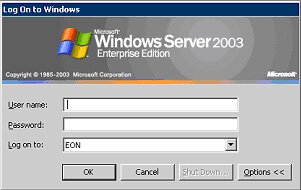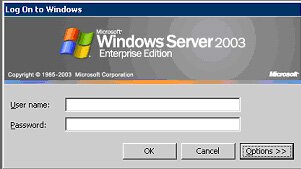|
 |
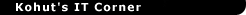 |
|
 |
Kevin Kohut
|
|
|
|
 |
 |
Software Rants & Rage |
| Kevin takes an opportunity to share his pet peeves with the software he uses daily, and invites you to do the same! |
| by Kevin Kohut |
3/10/2004 -- I was watching the "Tonight Show" the other day and the celebrity guest was going on and on about things that really bugged him. Readers of this column know that I, too, am prone to rant once in a while, and I thought I would take this opportunity to articulate some of my frustrations with software. What follows is a hodge-podge list of some of the many things that drive me nuts (in no particular order).
- After joining a Windows 2000 or Windows XP machine to an Active Directory domain it will reboot. Great. That's exactly what is supposed to happen. But when it comes back up, the Log on to option is still set to the local machine, rather than the domain. Let's see, I just joined this machine to the domain and you think I want to log in locally?
&and now you don't!...
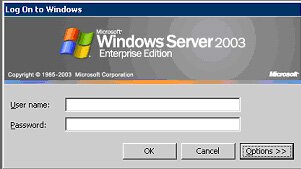
O.K., I can live with the fact that the "Log on to" box may or may not be visible. But start Outlook (configured to work with an Exchange server) on a machine while logged in locally, and you get this domain login screen:

Notice the order of the Domain Name and Password boxes. Yup! They're reversed. I wonder how many passwords have been inadvertently typed into the Domain Name box (in clear text, I might add).
- Let's move on. You know how when you type a URL in an Office document it is automatically formatted as a hyperlink? Then when you need to select it for any reason instead of highlighting the text it opens a browser window to the URL. OK, that's frustrating enough. So now try to disable this from happening -- make it so that when you type www.somesite.com it doesn't automatically turn into a hyperlink. It can be done, but it's anything but obvious.
- More Office annoyances: Copy some text. Paste it. Type some more. Copy some other text. Paste it. Try to type some more -- but wait, what's this? The Office Clipboard? Get that thing out of my way and let me continue with my editing! (In Office 2003 this is not as annoying -- there is hope!).
- Configure a Remote Desktop connection, and enter your username, password and domain name in the appropriate text boxes. Also check the Save my password box. Now save the connection. Great! Now when you double-click the connection icon you just saved, it will log right into the Terminal Server session automatically, right?

Well, probably not. You will still have to enter your password. There's actually a good reason for this -- by default a terminal server is set to require a password, even if the RDP client has been configured with a saved password.
So, what's my beef? Give us a way to remove the save password option from even showing up on the Remote Desktop configuration screen! Or at least dim in out. Then I won't get all those tech support calls from users complaining that they still have to enter their passwords, even though they've clicked that box.
- On to Active Directory issues. You decide to get rid of an AD controller from your domain. So you log into the machine, run dcpromo, and wait for it to do its thing. It finishes, you reboot the machine, and you now have a plain old server. You're done, right?
Not so fast: Running dcpromo typically doesn't take care of everything. You'll probably still need to use ntdsutil, adsiedit, Active Directory Sites and Services and DNS Manager to make sure you clean up all the nooks and crannies where information about that former AD controller may still exist. Look up Microsoft's KB article 216498.
- Why are there so many separate tools for tweaking AD? Some are command line utilities, while others provide a GUI. Why can't we have one GUI-based tool that let's us do anything and everything with Active Directory that we need? If I wanted to work with arcane command line utilities I would've devoted my life to Unix.
- I'm still harping on AD. The Organizational Unit (OU) is supposed to be one of the really nice aspects of AD. Using OU's you can delegate authority, control permissions, allocate resources. Kind of. Want to give every user in a particular OU access to a folder? You'll have to put them into a group first. You can't assign ACL's directly to OU's.
I could go on and on, but I think I've done enough kvetching for now. What really bugs you about the software you use every day? What third party tools do you use to get around some of these shortcomings? Post your gripes and suggestions below! 
|
Kevin Kohut has been involved with information technology in some form or another for over 18 years, and has a strong business management background as well. As a computer consultant Kevin has helped both small businesses and large corporations realize the benefits of applying technology to their business needs.
|
|
| |
 |
More articles by Kevin Kohut:
|
There are 4  user Comments for “Software Rants & Rage” user Comments for “Software Rants & Rage”
|
|
Page 1 of 1
|
| 3/10/04: DUMP-HUNTER says: |
Nice article, I like it. |
| 3/14/04: Ron from Kansas says: |
Good article, but you've never managed a large enterprise if you hate command-line tools... Scripting is a very necessary skill to be an effective admin, and GUI tools don't cut it when working with large numbers of users, groups, computers, OUs, etc. I do think that every command-line tool should have a GUI equivalent and vice-versa. |
| 3/15/04: Kevin Kohut says: |
Ron, I don't hate command line tools, in fact, I often prefer them. The point I was trying to make was how frustrating it is to have to use so many different tools to accomplish the task at hand. Another example: to create a new Exchange mailbox, you use AD Users & Computers (ADUC); to set up email recipient policies you use Exchange System Manager (ESM); mailbox premissions, ADUC; Outlook Web Access, ESM and IIS Manager. Arghh!! |
| 3/25/04: Ron from Kansas says: |
Hey Kevin... one more pet peeve... Why can't I sort the left pane of a MMC? I've created several custom MMCs to manage multiple servers, yet I have to add each server in alphabetical order if I want to be able to find a server quickly when using the tool (and of course, once we add 5-10 new servers, the MMC starts becoming difficult to use - after 20 new servers, I have to recreate the stupid thing) The right-pane can be sorted alphabetically, why not the left pane (which would be about 100 times more useful) |
|
|
|
|

 Column Story
Column Story