Linux+ Some Other Stuff
CompTIA has thrown its hat into the Linux certification arena with its newest exam, Linux+, which goes live in September. Here's your chance to get an idea of what you're up against before you charge into battle.
by Richard Shanks
8/29/2001 --
 |
 |
 |
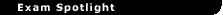
| Exam |
|
 |
|
Linux+ |
 |
| Vendor |
|
|
|
Computer Technology Industry Association (CompTIA) |
 |
| Status |
|
|
|
Goes live Sept. 21, 2001 (beta version reviewed here) |
 |
| Reviewer's Rating |
|
|
|
“I was more than a bit surprised at how focused Linux+ is on hardware, perhaps even at the expense of other topics.” |
 |
 |
| Who Should Take This Exam? |
|
|
|
Linux admins with at least six months experience. |
 |
| Exam Information |
|
|
|
Number of questions/pass rate for final version yet to be announced. Price will be $190 (U.S.) for non-members, $140 or for corporate members. |
 |
| Test Objectives URL |
|
|
|
Click here. |
|
|
|
|
|
|
|
|
|
|
|
|
 |
Though I've taken many certification exams in the past, the Linux+ beta was my first foray into CompTIA's testing program. After reading the Linux+ blueprint and using it to brush up on several topics, I felt pretty confident that my Linux background would be enough to pass this exam easily, so I decided to take the test with less preparation than perhaps I should have. As I took the exam, it immediately became evident to me that the name of the Linux+ exam is a perfect one, because what the exam really covers is Linux+ some other stuff.
The "Plus" Part
I was more than a bit surprised at how focused Linux+ is on hardware, perhaps even at the expense of other topics. To become Linux+ certified, you are expected to have extensive knowledge in a variety of hardware areas, including hardware compatibility with different kernel versions, characteristics of different types of RAM, limitations of IDE and SCSI architectures, etc. While I can't tell you specifically about questions on the test, I will say that while many in this area were at least related to Linux, some, quite frankly, had nothing more to do with Linux than Bill Gates does. I've built my own computers for nearly a decade now, and some of the questions were still alien to me. The difficulty of the questions ranged from the laughable to the truly arcane.
Because I've never taken the A+ courses or exams, I can only guess that much of the information tested in the Linux+ exam is also covered in the A+ curriculum. For aspiring test-takers without an extensive hardware background, some supplemental training would be well worth the effort. At the very least, make yourself familiar with the differences in hardware support between the 2.4 and 2.2 kernels.
Tip: While we're on the subject of kernels, do you know how the numbering system works? A kernel version of 2.4.1 means that the kernel is in major release two, minor release four and patch level one. The second digit (the minor release number) also specifies whether the kernel is a stable release (if the digit is even) or a development release( if the digit is odd).
Also falling under the category of "+ some other stuff" is the focus on TCP/IP. It could be argued that TCP/IP is fundamental to Linux, and thus anything related to TCP/IP is inherently relevant to Linux. Rather than debate that theory, let's focus instead on what you need to know for the exam.
What to Study
Linux+ will test your knowledge in a variety of areas: networking, filesystems, file permissions and ownership, user administration and, to a lesser degree, installation and configuration. For an exhaustive list of topics covered, consult CompTIA's Linux+ blueprint. The blueprint serves as a decent study outline, despite being rather encompassing. Although I don't have enough room to discuss everything here, the following walkthrough explaining the concepts behind the major objectives should be enough to get you started.
Knowing how to network a Linux machine is essential, so be familiar with commands such as ifconfig, netconfig, and linuxconf. You'll also need basic TCP/IP knowledge, such as gateways; DHCP; ping, traceroute and netstat commands; and, yes, subnetting. If any of these aren't on your list of proficiencies yet, be sure to add them.
When it comes to filesystems, important commands include mount, umount, fsck, mkfs and fdisk. Mount and umount are used, not surprisingly, to mount and unmount filesystems, which you must usually be root to do. Fsck is the scandisk of the Linux world; it is used to check and repair filesystems.
Before you can check your filesystems, you must build them with mkfs. And in order to build a filesystem with mkfs, you must have a partition to build a filesystem on. Partitions can be created with any partitioning utility, of which fdisk is the most commonly used.
Once you have a filesystem, your task now becomes administering the file permissions and ownerships. The key tools to learn here are chmod, chown and chgrp. Chmod changes the permissions on a file, while chown and chgrp change the owner and group associated with the file, respectively.
Perhaps the simplest way to assign permissions is using the numerical form. Each permission -- read, write and execute -- are assigned numerical values. (Read = 4, write = 2, execute = 1). Each group -- user, group, and other -- has its own value assigned. A permission of rw-rw----, for instance, is equivalent to 660. The permissions can also be assigned in symbolic representation, such as with the command: chmod u=rw, g=rw,o= filename. In this syntax, the u=rw assigns read/write permission to the user (owner), the g=rw assigns read/write permission to the associated group, and o= assigns no permissions to everyone else. Permissions can also be added or removed by using + and -. The command chmod o+r filename adds the read permission to the other group, but leaves the other permissions unchanged. Issuing an ls -l command will show you the permissions on files and directories in your filesystem.
Tip: For more information on file permissions and ownership, consult the man (manual) pages on chmod, chown, and chgrp. A handy guide can also be found in the Linux Tutorial at the Linux Documentation Project Web site.
What good are files without any users to use them? To create a user, we employ the useradd command. Aside from specifying username and password, useradd can set default shells, home directories, group, uid and several other things. Deleting a user entails the use of the userdel command, which will also remove the contents of the user's home directory if a -r is added to the command. To modify an existing user account, we utilize usermod, which operates very similarly to useradd. The user accounts and information are stored in the /etc/passwd file, unless you are using shadow passwords, which then replaces the password hash in /etc/passwd with an x, and instead stores the passwords in /etc/shadow. The passwd command can be used to change the passwords of existing users, and groups can be added or deleted with the groupadd and groupdel commands.
Of course, until you've installed Linux, this is all a moot point. There are many ways to get to Linux, it can be installed locally via CD-ROM, over a network via nfs or smb share, or over the Internet via ftp or http from a distribution mirror. The most commonly used installation method is simply using the CD-ROM, most of which are bootable. If your machine doesn't support booting from a CD-ROM, you will need to use the boot disk. If no boot disk is provided, you can generally find the boot disk image on the CD-ROM and create a boot disk using the dd command on the Linux side, or the rawrite command on the DOS side. Most distributions will offer three installation types: server, workstation and custom. These differ only in the packages installed, and as you become more comfortable with Linux you will probably opt for custom more often than not. Setting up the partitions is the most daunting portion of the installation for new users. At a minimum, there must be two partitions: swap and / (root). For performance and security reasons, creating more partitions is recommended. Creating /var, /usr and /home as separate partitions prevents these directories from filling up the / (root) partition and bringing the machine to a grinding halt. A separate partition for /boot is also customary, to overcome certain BIOS limitations related to booting.
Once the installation is complete, configuration of the machine can begin. Configuration can range from changing the display resolution of the X server to recompiling the kernel. For the Linux+ exam, the biggest emphasis is on configuring X Windows, kernel modules and Internet services. To configure X Windows, use Xconfigurator or XF86Setup, either of which will create the XF86Config file that specifies display parameters. Kernel modules are used to provide functionality to a kernel without having to recompile, and are handled with the commands lsmod, rmmod, insmod and modprobe. Insmod and rmmod are used to install and remove modules, while lsmod lists the currently installed modules. Modprobe is high-level handler for modules, which can be used to detect and install appropriate modules. Most Internet services run under the inetd superdaemon, and can be enabled or disabled by editing the /etc/inetd.conf file. The /etc/hosts.allow and /etc/hosts.deny files are used to restrict access to Internet services that run under the inetd superdaemon by IP address.
Tip: Although some distributions (such as the most recent RedHat release) use xinetd, Linux+ focuses on inetd.
When preparing for the Linux+ exam, several other topics warrant notice to a lesser degree. You should have a general working knowledge of LILO, and be comfortable with /etc/lilo.conf. If you are new to Linux, take time to read the man pages on all major commands such as cd, ls, rm, cp, mkdir, rmdir, etc. Package installation is another topic covered; be familiar with packaging formats such as tar, gzip and rpm. Basic configuration files such as /etc/passwd, /etc/inetd.conf, /etc/fstab, /etc/inittab, and /etc/profile are also touched on.
Mixed Impressions
My feelings about the Linux+ beta exam are mixed. While it certainly tests actual experience with Linux in addition to theory, it lacks depth in several crucial areas such as configuring network services. The questions on network services were very general, especially compared to the Hardware Inquisition. The coverage of Apache and Samba, for instance, is superficial at best. In the workplace, how useful is a network administrator who knows that Samba facilitates file and printer sharing between Linux and Windows, but has no idea how to implement it? Not very. My biggest complaint about the exam, however, is the inclusion of so many hardware questions. Call me lazy, but memorizing the hardware compatibility list seems like a waste of personal resources, and many of the questions would have been better suited to an A+ exam than a Linux+ exam. Perhaps some of these quirks will be removed in the final version of the exam, but have your hardware books handy just in case.
Have you take this exam? Was it difficult, easy? Rate it below!
Richard Shanks () is a freelance writer and network administrator with the Houston Advanced Research Center.
More Linux-Unix Exam Reviews:
|

