Exam Spotlights
RHCE Essentials
It's the crown jewel of the Linux certifications, featuring a grueling two-part lab. But, as our reviewer found, you can do well on Red Hat's RHCE exam with the right preparation.
by Richard Shanks
2/23/2001 --
 |
 |
 |
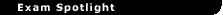
| Exam |
|
 |
|
RHCE |
 |
| Certification, Vendor |
|
|
|
Red Hat Certified Engineer, Red Hat |
 |
| Status |
|
|
|
Live, recently updated for Red Hat Linux version 7 |
 |
| Reviewer's Rating |
|
|
|
"The exam is designed to test practical skills that would only be learned with real, hands-on experience." |
 |
| Test Information |
|
|
|
Exam features two hands-on labs and one multiple choice test. Must pass with total of 79%, with at least 50% on each portion. Cost: $749. |
 |
| Who Should Take This Exam? |
|
|
|
Linux/Unix administrators experienced with Red Hat Linux. |
 |
 |
| Test Objectives URL |
|
|
|
http://www.redhat.com
/training/rhce/exam
prep.html |
|
|
|
|
|
|
|
|
|
|
|
|
 |
When a company like IBM announces that it will be investing a billion dollars in an operating system, people tend to take note. A few years ago, who would have guessed that the aforementioned operating system would be Linux? The project that began as nothing more than a hobby has certainly surpassed creator Linus Torvaldís modest statement that the new operating system he was working on would be nothing "big and professional." Now a constant source of media frenzy, Linux is firmly entrenched in the IT world, and many believe it will be the competition Microsoft never had.
If you feel, as I do, that experience with Linux is going to be a hot (read: lucrative) skill in 2001 and beyond, thereís no greater time than the present to begin your training. Though the Linux market may still be in its early stages, the demand for skilled IT professionals trained on Linux is already there, and will only become more prevalent so as the Linux market share increases. More than one organization has rushed forward to throw their hat into the ring of Linux technical training and certification. The participants range from independent non-profit groups such as the Linux Professional Institute to leading Linux vendors such as Red Hat Software. While many would argue that vendor-neutral certifications are superior, no one can deny that vendor-specific certifications have dominated the playing fields of technical training. It was for this reason, and because of Red Hatís excellent implementation of a hands-on testing program, that I chose their certification program, the Red Hat Certified Engineer.
The RHCE program, which Red Hat touts as being the "most mature and respected training and certification program in the Linux space," seeks to set itself apart from the rest of the certification industry with their hands-on, skills-based test. By complimenting the typical multiple-choice exam with separate debugging and installation exams, the RHCE does warrant more respectability than many other certifications. The hybrid design enables Red Hat to test not only the theoretical knowledge of students, but, more importantly, the application of their knowledge and skills in a simulated real-life environment. Because the exam does encompass so much broader a scope than the ordinary multiple-choice exams, donít expect the ordinary cramming to get you through. Instead, you must forge your own study path, taking into account your current knowledge and experience.
Preparing for the Exam
Red Hat offers an entire suite of training courses, if instructor-led training suits your fancy. Certain partners, such as Global Knowledge, also offer the Red Hat curriculum through their own training programs. The most basic offering, available though both, is RH033, Introduction to Red Hat Linux, which targets users who have little or no experience with a UNIX type operating system such as Linux. If you are even somewhat familiar with any UNIX type operating system, or if you would prefer to spend $30 and a few hours on an introductory level book, you can easily skip over this foundation level course. A more advanced course is offered in RH133, Red Hat Linux System Administration, which is introductory systems administrator course aimed at Linux users or system administrators of other platforms wishing to transition to Linux. Red Hat further offers a class focused on network administration, RH253, for users familiar with basic Linux system administration that want to learn how to set up the various network services Linux offers. Probably the most popular class, though, is the RH300 Rapid Track course, which crams as much knowledge as possible into four days and concludes with the exam on the final day.
Though I had a primarily NT background, I felt I could teach myself the basics more cost efficiently and opted for the RH300 course. The RH300 course, designed to be an intensive prep course for experienced UNIX administrators, does serve as a good review for the test. If your goal is to learn as much about Linux administration as you can and not necessarily to prep for the RHCE exam, though, the RH300 might not be the best solution. One of my classmates, who had previously taken the RH253 course, Network and Security Admin, claimed that the topics had been covered in much greater detail. The biggest strength and weakness of the RH300 is that it covers such a wide spectrum of topics, sacrificing depth of material to do so. For instance, the Apache lab only included a basic installation and configuration, plus the creation of a virtual host. Samba configuration involved only a standard share, leaving the rest of the capabilities, such as domain controller emulation, untouched. Your best bet is to give some serious thought to the matter before you decide which course to take, if you choose take one at all.
|
'You might be able to fudge your way through the multiple-choice test, but if you sit the debugging exam without having experienced issues such as boot failure or corrupt disk partitions, you might as well pack up and go home.'
|
If you feel comfortable with most of the points on Red Hatís RHCE exam prep guide, it might be more beneficial for you to brush up on what you donít feel comfortable with and sign up for only the test. At $749 a pop though, youíll want to make sure you donít overestimate your knowledge. For experienced Linux/UNIX administrators wanting to get certified, the RH300 does serve as a good review, but don't expect it to make you a subject matter expert on the topics it covers.
When it comes to preparation for the RHCE exam, to put it frankly -- experience matters. The exam is designed to test practical skills that would only be learned with real, hands-on experience. You might be able to fudge your way through the multiple-choice test, but if you sit the debugging exam without having experienced issues such as boot failure or corrupt disk partitions, you might as well pack up and go home. If youíre starting almost from scratch, as I did, youíre going to have to do some homework before you can tackle something so complicated, though.
I began by reading The No B.S. Guide to Red Hat Linux 6, by Bob Rankin (NOTE: The exam has since been updated for Red Hat 7). It was a surprisingly interesting read, and went a long way toward teaching me the basics. By the time I had finished, I had my Linux server up and running an assortment of network services. Next, I turned to the RHCE Linux Exam Cram, by Kara Pritchard, which filled in some gaps for me, as well as provided me with sample test questions that were pretty similar to what I found on the multiple-choice portion of the RHCE exam. Still, I found myself with questions that neither book answered, so I bought Red Hat Linux: The Complete Reference by Richard Peterson. Though I doubt I could survive reading it cover to cover like I did the other two books, I find myself going back to it more than the other two, confident in the belief that it will have the answer. If youíre not a bookworm, Iíd recommend the Exam Cram book because it offers a good summary of information, plus practice questions and exercises in a concise format.
By the time I began the RH300 course, Iíd installed and configured a dozen Linux servers and workstations, running every service I could think of. A test lab is an absolute necessity if youíre preparing for this exam. You need a place where you can tinker without having to worry about bringing down the company network or web server. If you canít set up X Windows with your eyes closed, save yourself the frustration on exam day and become one with Xconfigurator. Take a look at the numerous network services such as NFS, Samba, FTP, Apache, Sendmail, and DHCP. When you think you've mastered all the services Linux has to offer, move on to security. Experiment with setting up ipchains to make your Linux box a firewall, learn how PAM works, get familiar with secure shell if youíre not already, and read up on how to use tcp-wrappers to run your services more securely. Unless you enjoy gambling with your time and money, donít let the day of the exam sneak up on you before youíre familiar with doing everything on Red Hatís RHCE exam prep guide.
If you do choose to attend the RH300 course, make the most of it. While the course doesn't cover most topics in depth, ask questions and spend extra time going beyond the modest boundaries of the labs. Upon request, my instructor spent the better part of an afternoon doing debugging scenarios, which I found to be the most beneficial portion of the entire course. When he ran out of ideas, we stepped up to the plate and took turns breaking each otherís machines. I canít stress enough how essential it is to have experience solving problems for the debugging exam. If you have never used rescue mode to recover from boot failures, make it your new goal in life to do so before you sit the exam. Beg and plead with your instructor to demonstrate rescue mode if you have to; youíll appreciate the exposure the first time you have to repair a Linux machine that wonít boot.
The Exam Itself
The RHCE exam is really three separate exams: one general multiple choice exam, one hands-on lab for debugging, and one hands-on lab for installation and networking.
On day one of the exam, you'll get right down to business by taking the debugging portion first. At least you get it out of the way early on, right? On the down side, if you get frustrated on the first portion, your performance on the other portions will probably suffer. Therefore, above all else, keep in mind what it takes to pass, because that's really the only thing that matters. As long as you have a 79 percent average in the end and no less than 50 percent on any one portion, you'll win, so keep your head in the game.
|
'While the testing experience itself is a bit unsettling, the exam is nothing if not fair.'
|
For the debugging portion, you'll be given 150 minutes to solve four separate debugging scenarios. Once you complete one scenario, your machine will be sullied again, courtesy of the network server. While you should always keep time in mind, don't obsess over it. If you get stuck on one scenario, you can choose to move on, but you won't be able to return to it later. So, even if a scenario is taking you a bit longer than you think it should, don't be too quick to blow it off. The next problem might be a snap, and you could end up wishing that you'd given yourself more time to figure things out. If, on the other hand, you've exhausted more than half your time on the first problem and see no signs of progress, don't throw the whole test on one scenario. You can move on and still be in a good position to pass the exam, which is the most important thing.
Following the debugging exam, you will be given the multiple-choice portion, which consists of about 50 questions. Though the Exam Cram book indicated that there would be tricky questions, I really did not come across any. The trickiest aspect of the multiple-choice portion was how vast a difference there was in difficulty from question to question. When you've answered two or three easy questions in a row, it's very easy to blow by a question that isn't as obvious. I caught myself once or twice spitting out an answer that was incorrect because I was rushing through, so be sure to read each question completely and give yourself time to fully think it out. You have an entire hour to finish, and most students finished with plenty of time leftover. For this portion, at least, you have time on your side.
I wasn't expecting the install and network services setup portion to be very difficult, and I was partially correct. The objectives themselves were not necessarily complex, but there were many of them, and I used all of the 150 minutes I was given to complete them. You'll be using the same machine that you used throughout the course and the objectives will be made available to you on paper, because your machine will be a blank slate. Donít even touch your machine until you've read the entire list at least once, preferably twice. Having a clear understanding of the finished goal will save you a lot of headache later on, so donít fret over the few minutes you'll need to get a handle on the objectives.
The most important thing to remember on this exam is time management. Only one student in my class finished this portion with time to spare. Start with the objectives that will be simple and quick for you to complete, that way if you do run out of time on some of the more difficult tasks, you will have a greater percentage of completion. Then identify the objectives that are going to take some time to build or install, and get them started. While you wait for one process to finish, do something else in another window or virtual console. You can save a bundle of time by simply remembering that Linux is a multi-tasking operating system. If you do finish with time to spare, double check your work to ensure that you haven't overlooked anything. Remember, there's no incentive to finish sooner, because you won't be getting your score Ė rather, you'll get to enjoy mulling over whether or not you passed for up to two weeks while Red Hat e-mails your results to you.
My results came the following Monday after what seemed like an eternity. The shroud of uncertainty was torn away as I discovered that Iíd passed with a score of 87 percent. Ironically, I aced the debugging portion, which had been my biggest cause of concern preceding the test. I scored lowest on the server install and network services setup portion, which I felt was my strongest side, running out of time before I was able to finish a few remaining details.
While the testing experience itself is a bit unsettling, the exam is nothing if not fair. Red Hatís own RHCE exam prep guide contains everything on the exam, and is still the best study guide available. The exam focuses on practical skills rather than memorization of theoretical concepts, so true users have a much better chance at success than they would on the typical multiple-choice exams that pollute most of the certification industry. I can't imagine someone passing this exam without hands-on experience, which is exactly how Red Hat wanted it, and how it should be.
Richard Shanks () is a freelance writer and network administrator with the Houston Advanced Research Center.
|