Access 2002: Beyond the Basics
According to our reviewer, the depth of this Office Specialist exam makes for a challenging testing experience.
by Faithe Wempen
1/22/2003 --
 |
 |
 |
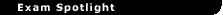
| Exam |
|
 |
|
Office Specialist Access 2002 Core |
 |
| Vendor |
|
|
|
Microsoft |
 |
| Status |
|
|
|
Live |
 |
| Reviewer's Rating |
|
|
|
"Difficult." |
 |
| Test Price |
|
|
|
Varies per testing center (reviewer's cost was $75 U.S.) |
 |
| Who Should Take This Exam? |
|
|
|
Office professionals who want to certify core skills in Access 2002. |
 |
| Exam Details |
|
|
|
Apx. 20 questions, most multi-part; 45 minute time limit. Available at IQ testing centers worldwide. |
 |
| Objectives |
|
|
|
Click here |
|
|
|
|
|
|
|
|
|
|
|
|
 |
The Microsoft Access 2002 Core Microsoft Office Specialist exam is not for the faint of heart -- or the light of experience. It tests a full range of Access skills, including some features that many beginning-level classes gloss over or omit entirely. Following is my take on this challenging exam.
Exam Basics
Like all Microsoft Office Specialist (formerly MOUS) exams, this exam is hands-on. Access 2002 appears on the screen, with a pane below it that tells you what to do. You perform actions such as creating a database, creating and modifying tables, queries, reports and relationships.
Each "question" could more accurately be described as a scenario. With each question you get a different sample database on-screen, with different tables and other objects already created. You then must follow between two and four numbered steps to act upon that database. For example, you might be told to open a certain table in Design view and change some of its field properties, and then close the table and create a query based on it. All of that would be a single "question."
After you finish a question, you can click Next to go on or click Reset to start the question over. Starting over is good when you have floundered around for awhile and want to make sure that your mistakes are not counted.
Note: Although it was announced a while back that the testing software no longer allows users to access the Help system, I found that I was able to do so. Perhaps not every testing center has received the updated testing software yet, so your experience may vary.
The Office Specialist exams are graded by comparing your completed work for a given question to a solution file stored in the testing software. The closer your answer resembles that file, the more points you get. As you can imagine, the testing software required for such a scenario is fairly complex. Most testing centers have installed the test software on a reasonably fast PC, but if you happen to get a slow one, you might experience short delays between questions.
Once you click Next, you can't return to the question, so make sure you've checked your work carefully before that point of no return. The test is not adaptive, however; it's the same test no matter how well or how poorly you perform on a particular question. (An adaptive exam is one in which the next question thrown at you depends on whether you got the previous one right or not.)
The score you receive is out of 1000 points, as with all Office Specialist 2002 exams. The minimum score required to pass varies with each exam; for the Access 2002 Core exam it is 580. This is a much reduced minimum; the Access 2000 Core exam required a score of 790 to pass. (If you read my review of that exam, however, you know that it was a much easier exam than this one.)
After the last question, you find out on-screen, after a several second delay, whether you passed. Before you leave the testing center, make sure they give you a printout showing your score and your percent correct for each skill category. Your official certificate will arrive in two to three weeks.
The Skills
There are eight skill sets covered on this exam (for detailed objectives, see link in sidebar, above). They are:
- Creating and using databases. This tests your ability to create new databases, open database objects in multiple views, move among records, and format datasheets.
- Creating and modifying tables. This tests your ability to create and format tables, set field sizes and properties, and add and delete fields. You should also know how to create lookups for fields and how to add input masks.
- Creating and modifying queries. This section tests your ability to create and modify Select queries, including adding calculated fields to them.
- Creating and modifying forms. Here you show your proficiency at creating forms using various methods, and adding fields and other controls to forms. You should also know how to format form controls and work with form sections such as headers and footers, and how to place a calculated control on a form.
- Viewing and organizing information. For this section, you should know how to enter, edit, and delete records and sort and filter records. Make sure you know how to filter by selection and by form in both a datasheet and a form window.
- Defining relationships. This tests how well you can determine the need for relationships between tables, create those relationships, and modify/delete them. Make sure you understand the complex subject of referential integrity and the implications of the Cascade Update and Cascade Delete options.
- Producing reports. This section lets you demonstrate your proficiency in generating various types of reports, including mailing labels. You should be comfortable adding, removing, and formatting fields, adding calculated fields, and working with report sections (headers, footers, etc.)
- Integrating with other applications. This section covers transferring data into and out of Access. You should be able to swap data with Word tables and with Excel worksheets, and create a dynamic link between an Excel workbook sheet and an Access database. This section also covers Web skills such as creating a data access page, using the Hyperlink field type, and publishing a table or query as a Web page.
These objectives over a lot of ground. I can't think of any major program feature that isn't at least touched on here. You'll need a solid, well-rounded understanding of Access, both from a user and a developer standpoint, in order to pass.
Tricks, Tips and Traps
A major key to passing this test is reading comprehension. You must read the questions very carefully, and make sure you understand what is expected of you before you dive into the question. It's all too easy to overlook a "not" in a sentence like "Select all the records in which the City field does not equal London."
The Access 2002 exam is mostly free of ambiguous, unclear, or tricky wording of the questions, so there's not much to worry about on that count. I did find one grammatical error in a question (a stray comma where it shouldn't have been), but hey, that's what I do for a living. Overall, it seems a fair test.
However, the big gotcha for this test is how deeply some of the questions delve into the feature set. You really have to know Access forward and backward -- an introductory course is not enough to prepare you. Don't let the general, vague exam objectives posted at the Microsoft Web site lull you into thinking otherwise.
For example, here's what the exam objectives have to say about queries:
- Create and modify Select queries
- Add calculated fields to Select queries.
However, I can tell you from my experience that what you really need to know about queries for this exam is more like this list:
- Create a query using a wizard
- Create a query using Design view
- Modify a query in Design view
- Create both Select and Crosstab queries
- Create calculated fields in queries
- Group, sum, and average data in a query
- Filter query data by a certain criterion
- Sort query results
- Exclude certain fields from the query results listing
See what I mean? A beginner reading the posted objectives might think "yeah, yeah, I know how to create and modify queries," clueless as to the depth that is implied in those simple words. It would be helpful for students to have an expanded set of study objectives publicly available. I remember seeing such an expanded list of objectives at one point somewhere, but it is not readily available at Microsoft.com/traincert (or at least I couldn't find it there).
My second gripe about this exam is the amount of time given. Because of the complexity of the subject matter, 45 minutes is just not adequate for the average person. I consider myself a very experienced Access user and a fast test-taker. I'm one of those people who's always done 15 minutes before everyone else! And yet I finished this Access 2002 Core exam with only one minute to spare. Anyone who is not a speed demon like me will run out of time. So try to work as fast as you can!
Prepare, Prepare, Prepare!
This is a very thorough and rigorous exam, including difficult questions from every nook and cranny of Access 2002. Don't rely solely on the very general published objectives when studying. The 45 minute time limit on it also makes it especially challenging. It's a clean, fair exam, however, with little or no ambiguous or tricky wording. Good luck! 
Have you taken this exam? How hard was it? Rate it and post your comments below!
Faithe Wempen, M.A.,is a Microsoft Office Specialist Master Instructor and an instructor in the Computer Technology Department of Indiana University/Purdue University at Indianapolis. She is the author of over 50 books on computer hardware and software, including A+ Jumpstart: PC Hardware and Operating System Basics. She also co-owns the Sycamore Knoll Bed and Breakfast.
More articles by Faithe Wempen:
|

 Exam Review Article
Exam Review Article