LPI 102: And the Going Gets Tougher...
Once again, Greg finds plenty to challenge him in a Linux Professional Institute exam.
by Greg Neilson
4/2/2002 --
 |
 |
 |
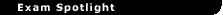
| Exam |
|
 |
|
LPI 102 Exam (Second of two exams required to achieve LPI's LPIC Level 1 certification.) |
 |
| Vendor |
|
|
|
Linux Professional Institute |
 |
| Status |
|
|
|
Live |
 |
| Reviewer's Rating |
|
|
|
“Very tough. Emphasis on specific detail combined with the wide breadth of topic areas make it a killer." |
 |
| Test Information |
|
|
|
About 60 questions. 90 minutes long. Must score 460 on a scale of 200 to 800. $100 (U.S.). Available through VUE testing centers. |
 |
| Who Should Take This Exam? |
|
|
|
Anyone wanting to demonstrate competency in Linux systems administration. |
 |
 |
| Test Objectives |
|
|
|
Click here |
|
|
|
|
|
|
|
|
|
|
|
|
 |
A while back, I reviewed the first of the Linux Professional Institute's (LPI) two exams for its LPIC Level 1 certification. However, there is something I need to make clear about these two exams. I had originally suspected that, given the exam numbering, one exam was more advanced in content than the other. As it turns out, the two exams simply split up the exam objectives for the Level 1 coverage, which means you can take the two tests in any order if you like.
Read my review of the 101 exam (link above) for more on LPI and its program. In this article, we're going to dive right into the objectives for this exam. Note that they are very broad, so please use this coverage as a quick overview for your study preparation to ensure you understand the main points. And remember, with an LPI exam, it's not enough to know the commands themselves, you also need to know the meanings of the command options since these significantly change the way that the commands work.
Hardware and Architecture
In the objective area, you are expected to know about the /proc filesystem and what to expect when you view the contents of /proc/interrupts, /proc/dma and /proc/ioports.
Compatibility is also covered. For example, WinModems are a special type of modem that uses the system CPU to do their work when running in Windows, meaning that you can't readily use a WinModem in a Linux system. Also, some PC BIOSs have a problem booting an operating system located beyond the 1024th cylinder of the disk. Therefore you need to plan to install LILO and the kernels within the first 1024 cylinders on the disk.
Linux Installation and Package Management
LPI expects you to be conversant with using the Red Hat Package Manager (rpm) and also Debian's package management system (dpkg). Although these aren't weighted that highly on the exam objectives, I'm glad I had these down when I took the exam. To learn these, thoroughly review the online help for rpm and dpkg.
As mentioned earlier, LPI expects you to know the meaning of all of the command options (no, I'm not kidding), so make sure you have them down pat. Some hands-on practice installing and querying packages will help with your understanding and memorization here.
Shared libraries in Linux are somewhat similar to DLLs in Windows, so programs that use these are dynamically linked at runtime. The /etc/ld.so.conf file contains a list of directories of shared libraries. At startup, Linux searches these directories and creates a cached index of shared libraries and their location. You can use the ldconfig command to query (-p) the contents of this shared library cache or to rebuild the cache if new directories are added to /etc/ld.so.conf. Lastly, you can run the ldd command against an executable program to list any dependencies it has on shared libraries.
Tip: Make sure you are familiar with the commands to install non-Debian packages on a Debian system using the alien command.
Kernel
There are two main objective areas here. First and not unexpectedly, LPI expects Linux administrators to know the main steps in compiling, building and installing a new kernel. Not only should you know the steps in order, you should understand what each step is intended to achieve.
The main steps are:
- building a .config file from either the make config, make menuconfig or make xconfig commands,
- run make dep to check for header file dependencies,
- run make clean to delete any output from previous kernel builds,
- run make bzImage to compile the new kernel and compact it using the bzip2 utility.
- run make modules_install to copy the new modules into place.
- copy the new kernel into place, add the new kernel into /etc/lilo.conf and then run the lilo command so that the lilo boot loader is aware of your new kernel.
You also need to know about kernel modules. These are dynamically added to the kernel as needed. The lsmod command lists loaded modules, insmod is used to insert a module into the kernel and, not surprisingly, rmmod removes modules from the kernel. The modprobe command can list, load and remove kernel modules. The modules.dep file is typically generated at system startup (via the depmod -a command) and lists any module dependencies to other modules. The /etc/modules.conf file (or /etc/conf.modules, depending on which distribution you are using) is used to control the way that these modules are loaded and can be used to set parameters for them.
Text Editing, Processing and Printing
For this area of the objectives, you need to be able to edit text files with vi and work with printing in Linux. Editing with vi should be something that you would be pretty familiar with in your Linux studies (with apologies to Emacs users), since you will have to use this to make changes within the many text configuration files within Linux. Make sure you understand the two vi modes -- command and insert -- and when each of these should be used. You should also be comfortable moving around a file, making changes, finding text, deleting and copying text, as well as saving a file.
Printing is fairly straightforward in Linux. The printers are defined in the /etc/printcap file, and you'll need to understand the format of this file, including being able to print to a locally attached or remote printer. As well, you will need to know how to configure a print filter within this file.
Tip: Study the purpose of the lpd daemon and how to use the lpr, lpc, lpq and lprm commands.
Shells, Scripting, Programming and Compiling
This is an area that can be scary for new Linux admins. No, you don't have to be a bash shell scripting wizard to become LPI certified, but by all means you should have a firm grasp of the basics. For example, do you know how to define shell environment variables, and how to export them so that they are inherited when child processes are created? Do you understand the function of the various bash configuration files that are stored within a user's home directory?
Tip: When running a shell script, you need to have execution permission rights; otherwise, the script won't run.
Tip: The first line of your script needs to invoke the correct program to interpret it. For example, a bash shell script has the first line consisting of #!/bin/bash, which tells Linux to invoke a bash shell to process the script.
X-Windows
LPI expects its candidates to be familiar with X-Windows, the networkable GUI on a Linux system. There are a few key concepts and configuration files you'll need to understand here, including the purpose of the XF68Config and .xResources files, how the xfs (X font server) and xdm (X display manager) work, and how to set and export the DISPLAY environment variable to control the location of X display output.
Networking Fundamentals
If you have a background in working with other operating systems, this is one area of the objectives where you can leverage your existing experience. You'll need a good understanding of the main classes of IP addressing and subnet masks. If you need to review these, check out my review of CompTIA's Network+ exam, in which I cover these topics in more detail.
As a Linux administrator, you should also know the purpose of more common ports listed in /etc/services. Those specially mentioned in the exam objectives are as follows:
- 20 - FTP data
- 21 - FTP control
- 23 - Telnet
- 25 - SMTP
- 53 - DNS
- 80 - HTTP
- 110 - POP3
- 119 - NNTP
- 139 - NetBIOS
- 143 - IMAP
- 161 - SNMP
TCP/IP troubleshooting receives weighting of 10 (out of 10) on the objectives, which means you know you are going to be asked a lot of questions about this. The main configuration files are /etc/hosts, /etc/hostname, /etc/networks, /etc/host.conf and /etc/resolv.conf.
Tip: Be sure to study the purpose and typical contents of the above configuration files.
As for troubleshooting commands, get to know dhcpd, host, hostname, domainname, dnsadomainname, ifconfig, netstat, ping, route and traceroute.
Networking Services
This section of the objectives looks at the /etc/inet.conf file that can be used to autostart daemons when an inbound request is received, and using tcp wrappers as a security measure to control who can access these services. These access rules are defined within the /etc/hosts.allow and /etc/hosts.deny files.
The rest of this section is about using Linux for sendmail as a Web server with Apache, as an NFS server running SAMBA, and also as a DNS server. LPI doesn't expect you to know intricate details of these areas (that seems to be covered extensively in the LPI Level 2 objectives), but you will need to know how these services function and the main configuration files for each.
Security
Although this is listed as a separate objective on the 102 exam, this section actually pulls together concepts from both the 101 and 102 exams under the common banner of Security. Topics include tcp wrappers and the SUID bit on executable files (which means that a user who runs the program doesn't use their security context, it runs with the permissions of the superuser). To conquer this area, you should know how to set a user's password settings with the chage command and also how to implement shadow passwords and what this in intended to achieve.
Tip: Be sure you understand the importance of removing unnecessary services from /etc/inet.conf to prevent against possible attacks.
Overall Impression
As you can see, the coverage of this exam is very broad. I firmly believe that if you can successfully get through this exam then you should have no problems getting yourself around a Linux machine. I certainly used this program as a structured way to build my Linux skills and have been pleased with the results.
I can honestly say these exams probably rank as amongst the hardest certification exams I've ever sat. Not only was there an emphasis on specific detail, but the aforementioned breadth of topic areas makes it a killer. As I said in a recent Certification Advisor column, the CompTIA Linux+ exam covers many similar areas, but feels an order or magnitude easier than these exams. For those of you that successfully pass this exam, I dips me lid to you.
One last warning: Frequently in my columns I have mentioned my idea of booking an exam first, and then rescheduling it as needed until you are ready. I do this to get me thinking about the exam and working on my preparation. After I had booked this particular exam, I went through a particularly hectic time at work, so I didn't have enough time to prepare correctly. In fact, I was so busy I forgot to reschedule the exam in time and found myself the night before trying to cram like hell. Unfortunately, as you would expect, I failed this exam. However, I retook it a couple of weeks later, and with plenty of time for preparation, I did fine. And with proper preparation, so will you. Good luck! 
Greg Neilson, MCSE+Internet, MCNE, PCLP, is a Contributing Editor for Microsoft Certified Professional Magazine and a manager at a large IT services firm in Australia. He's the author of Lotus Domino Administration in a Nutshell (O'Reilly and Associates, ISBN 1-56592-717-6). You can reach him at Attn: Greg.
More articles by Greg Neilson:
|

 Exam Review Article
Exam Review Article